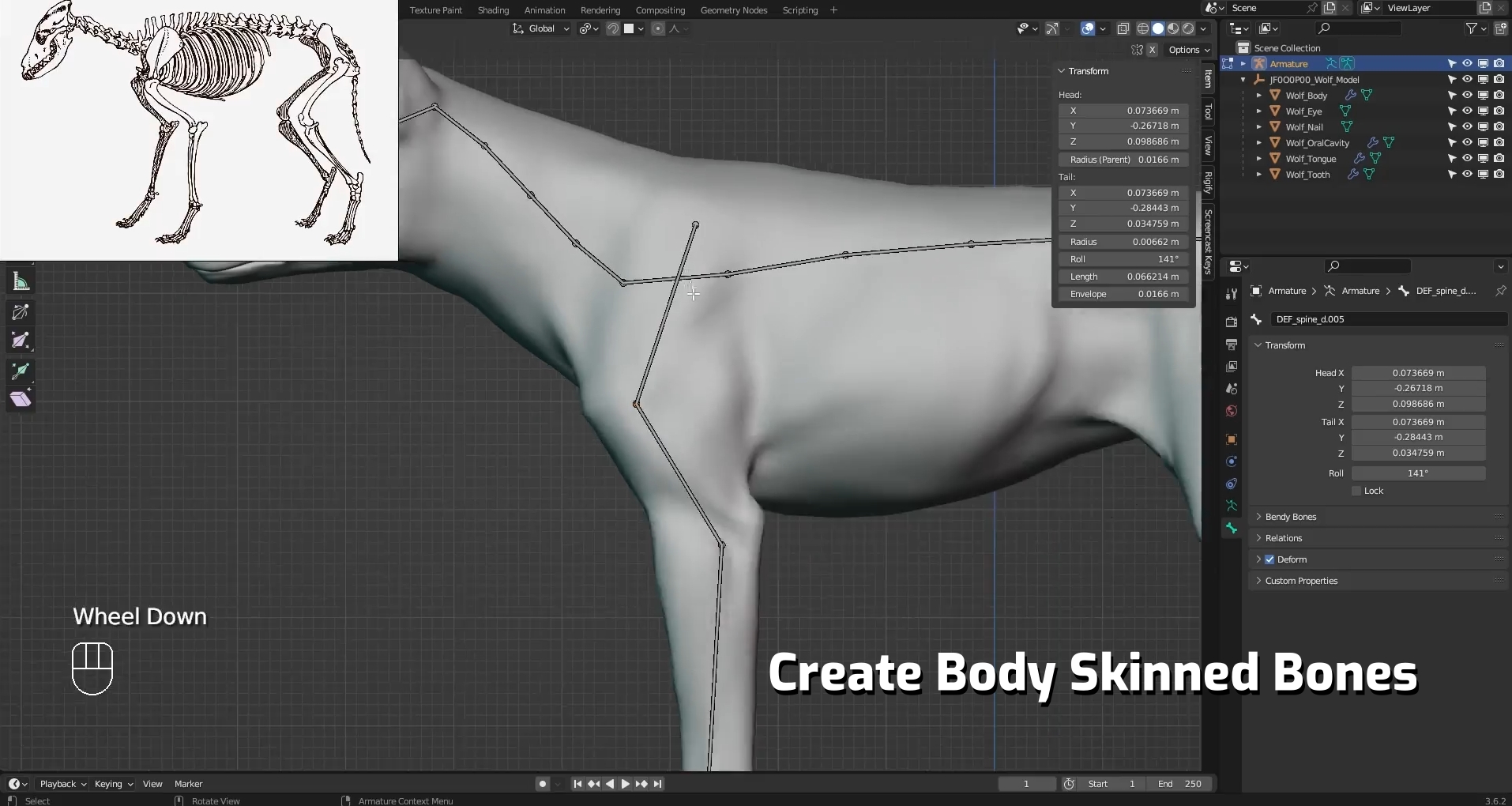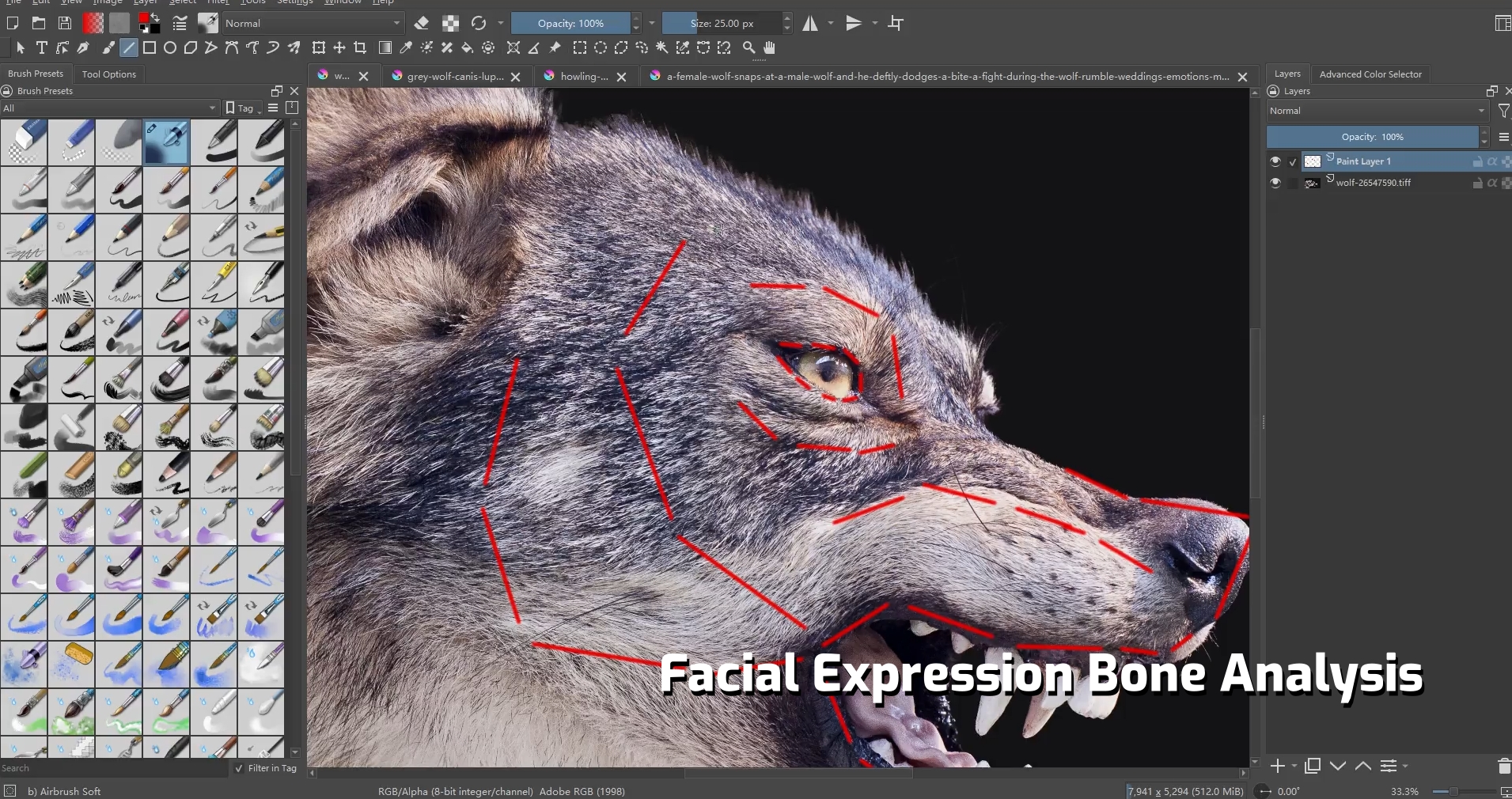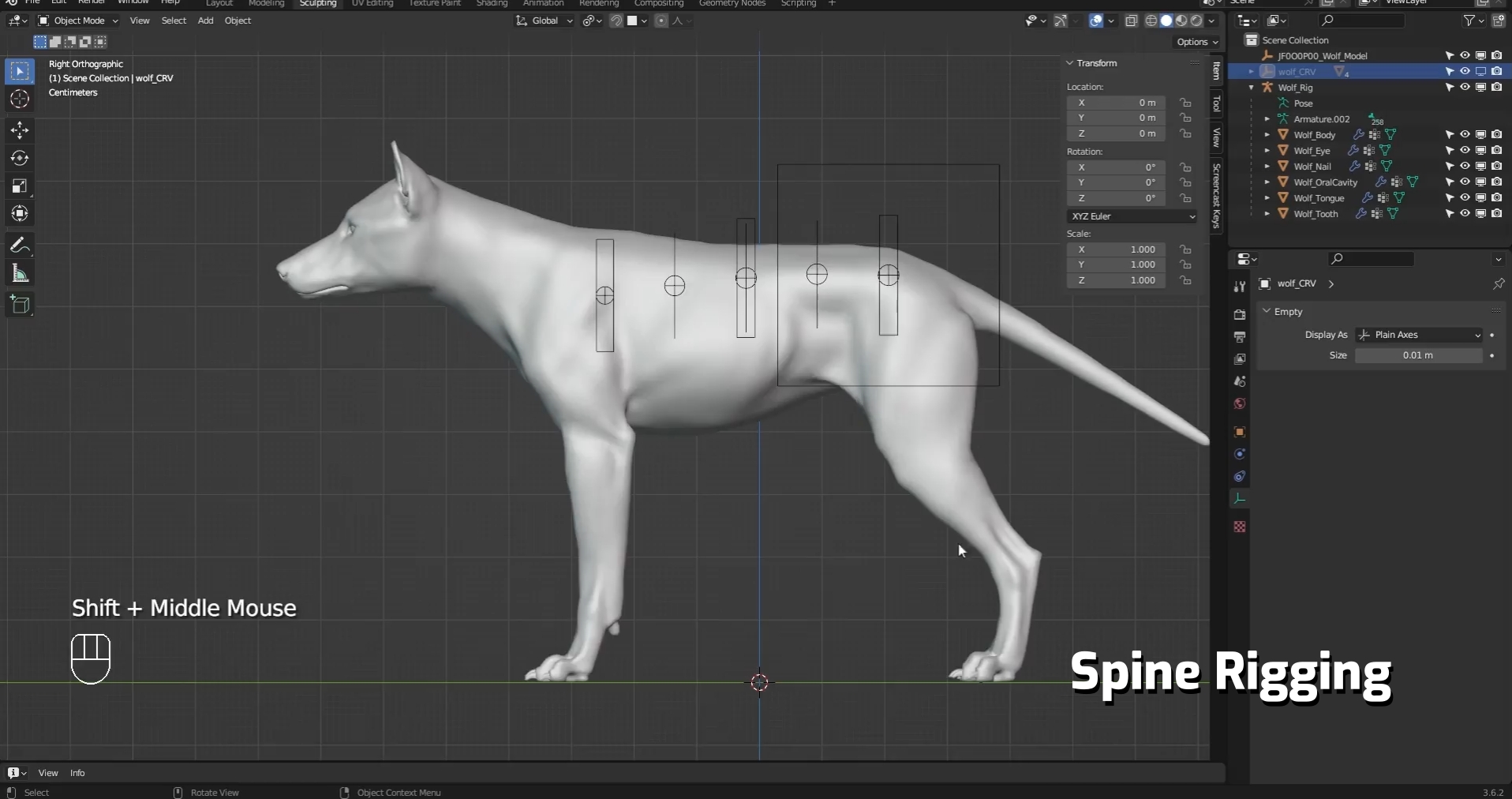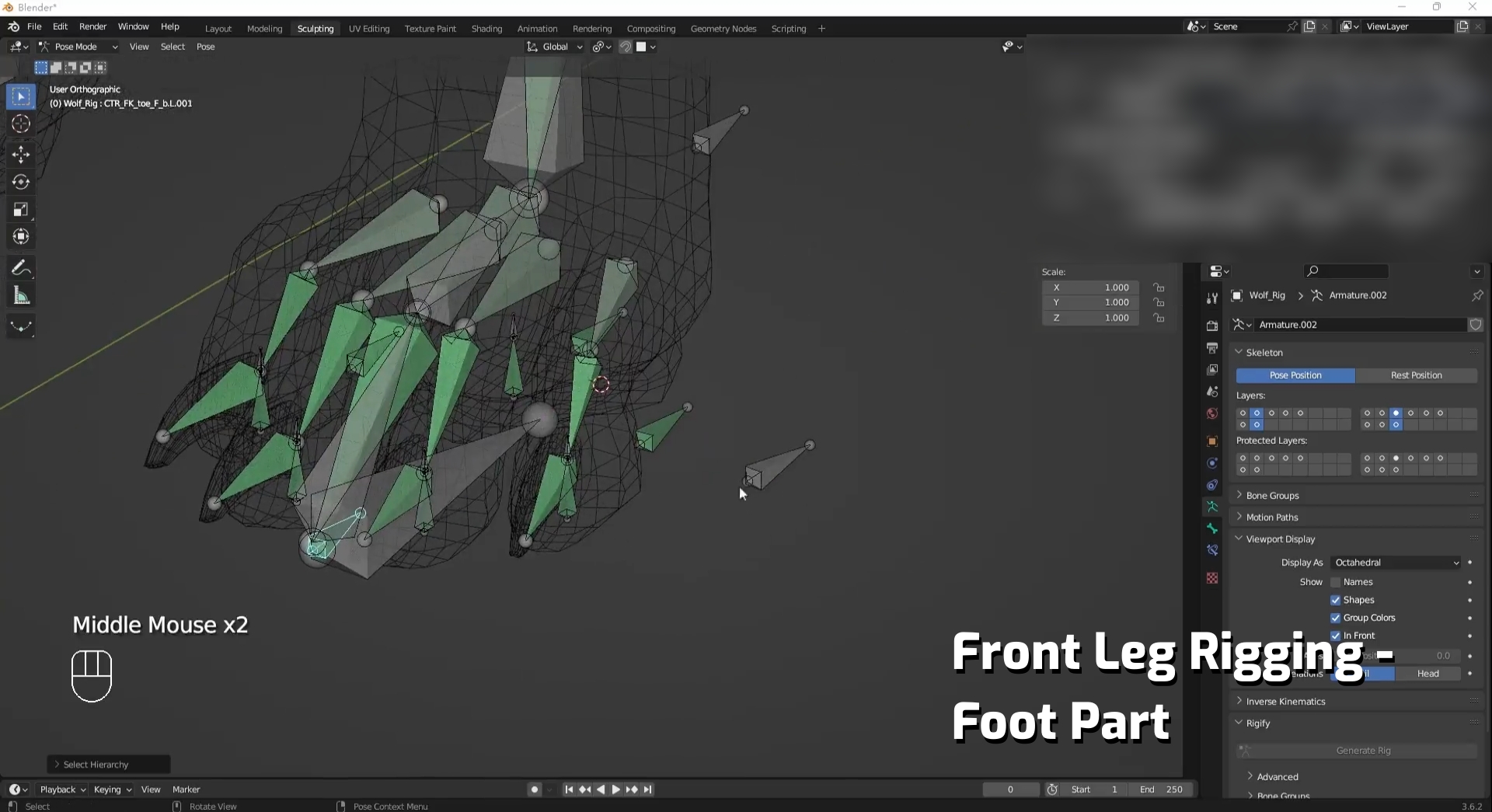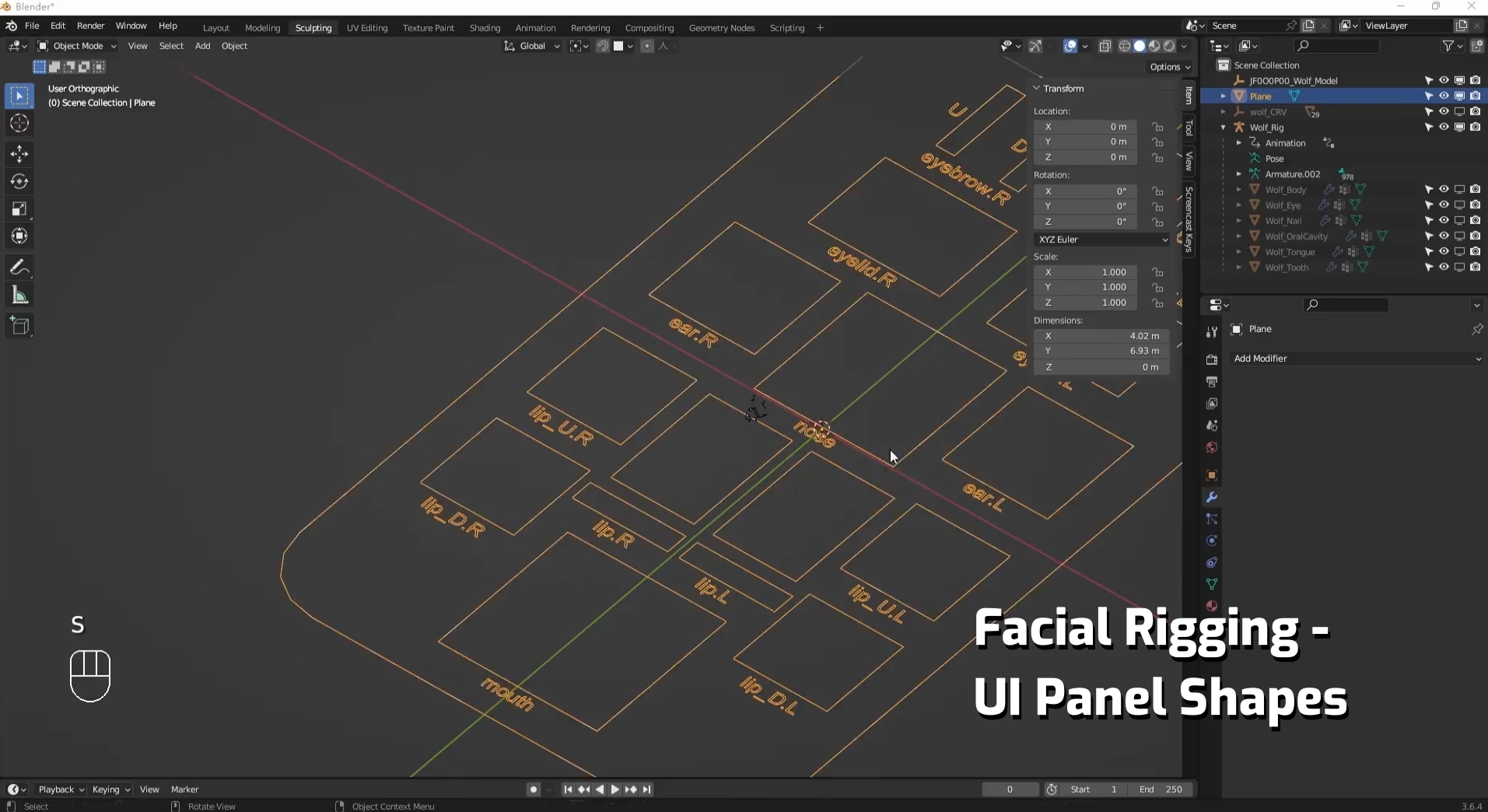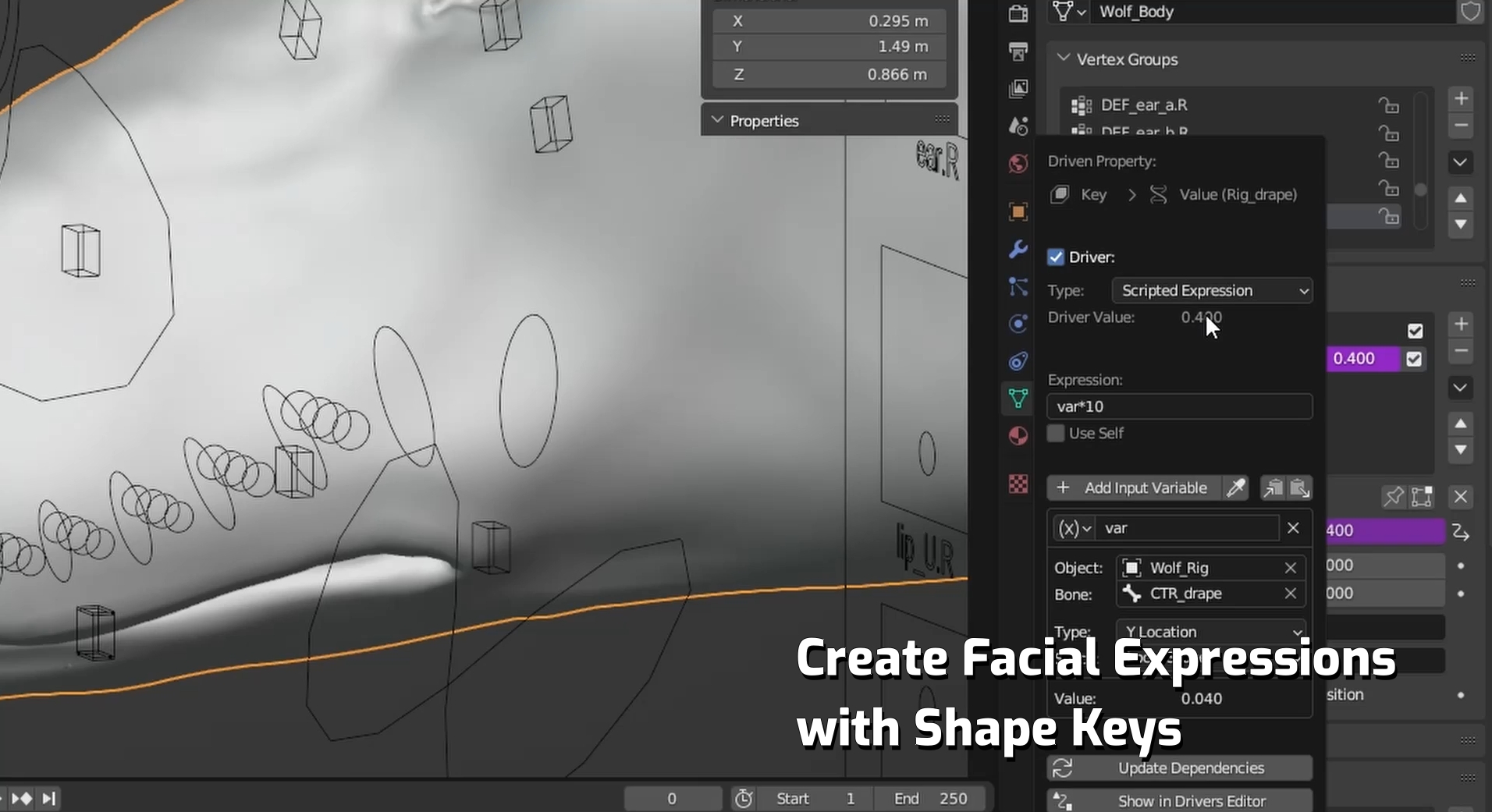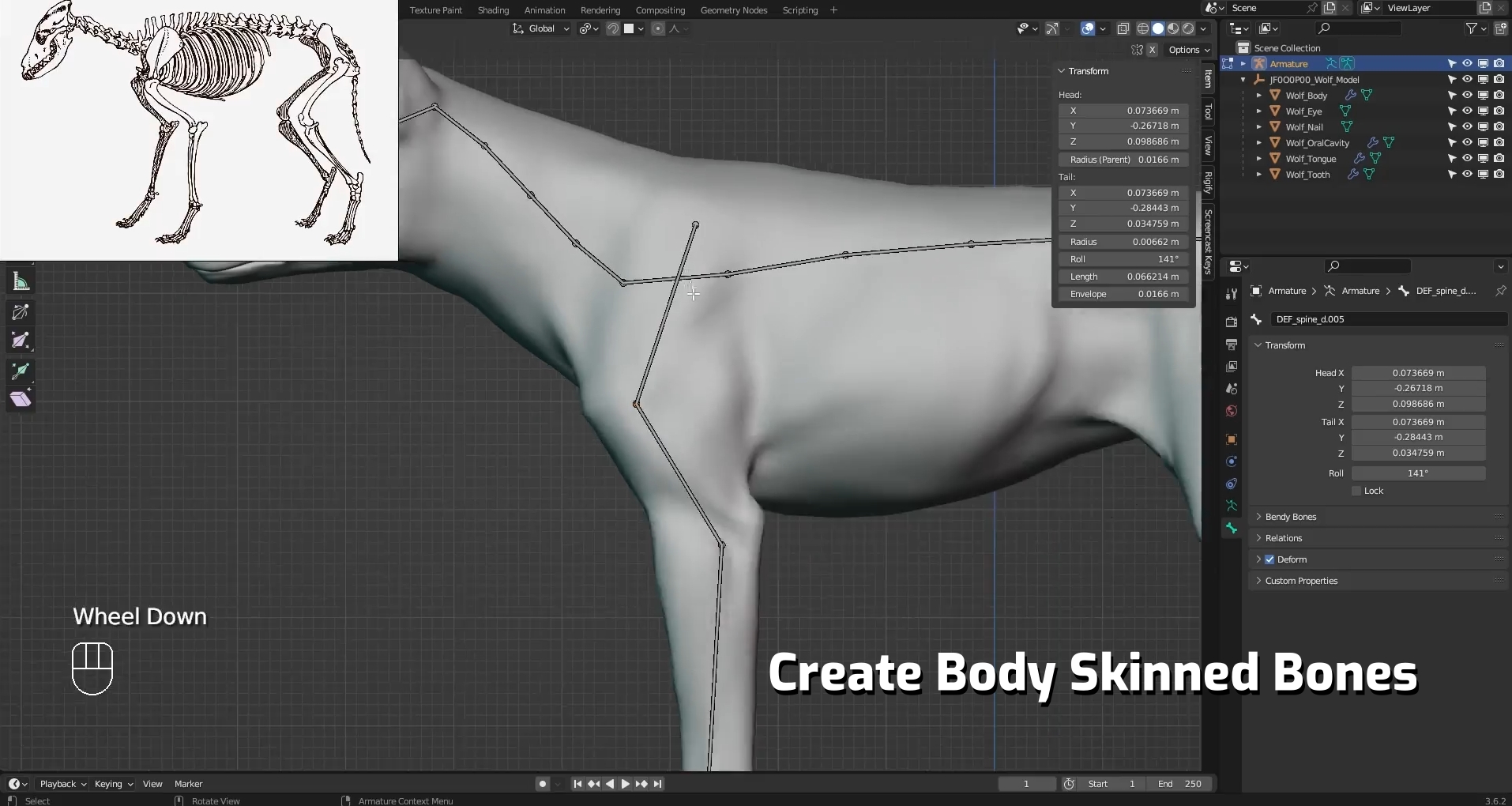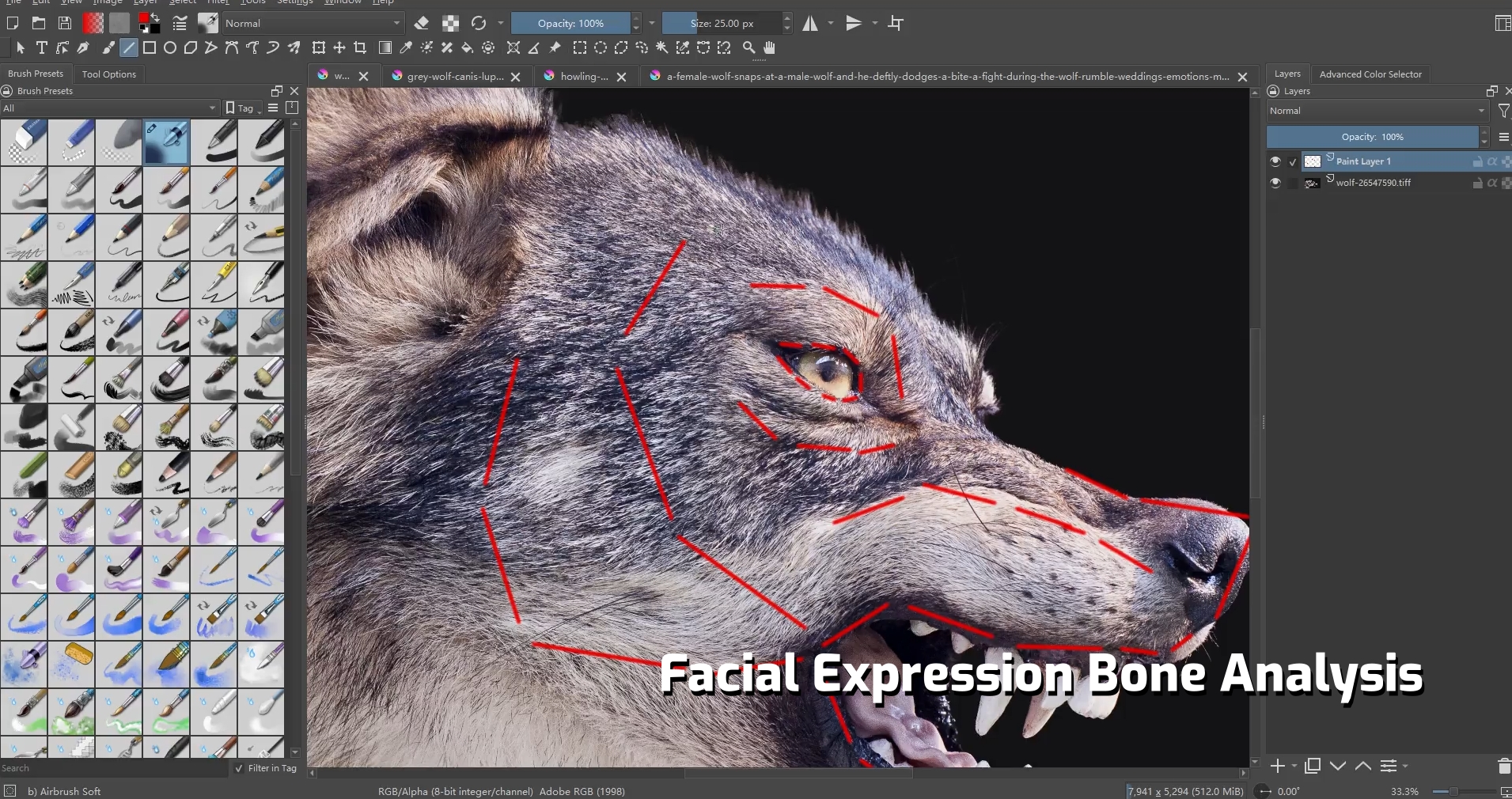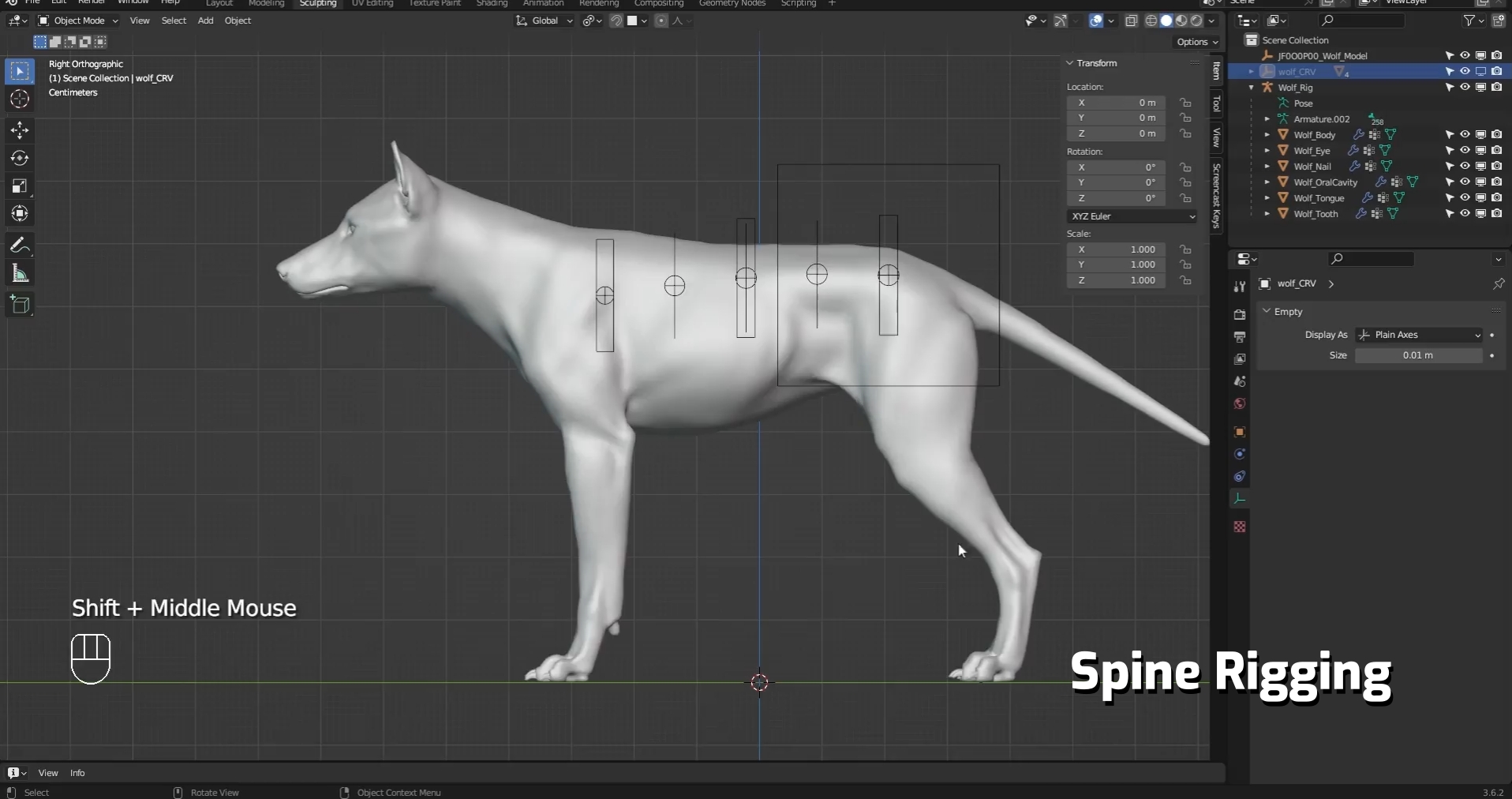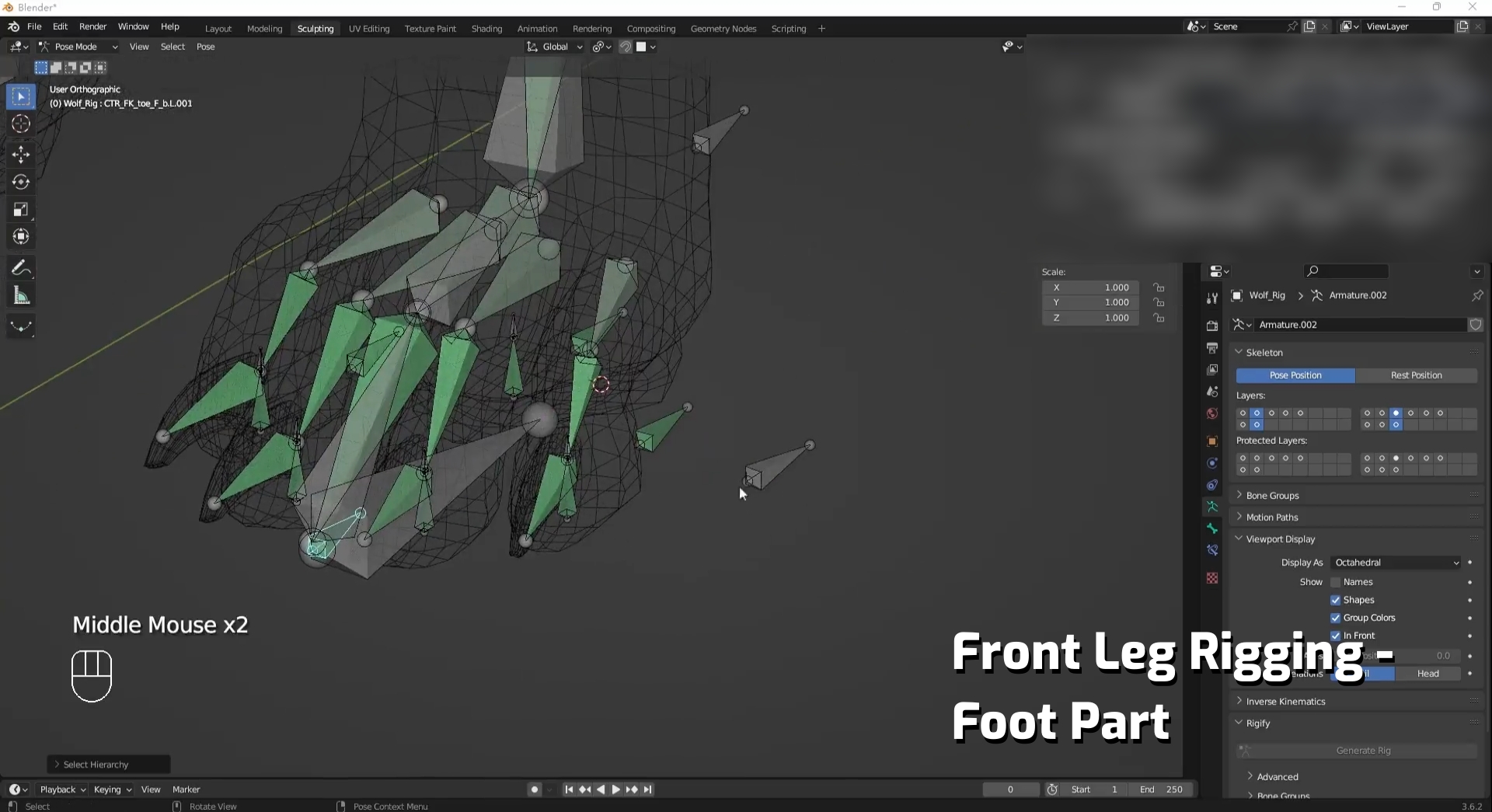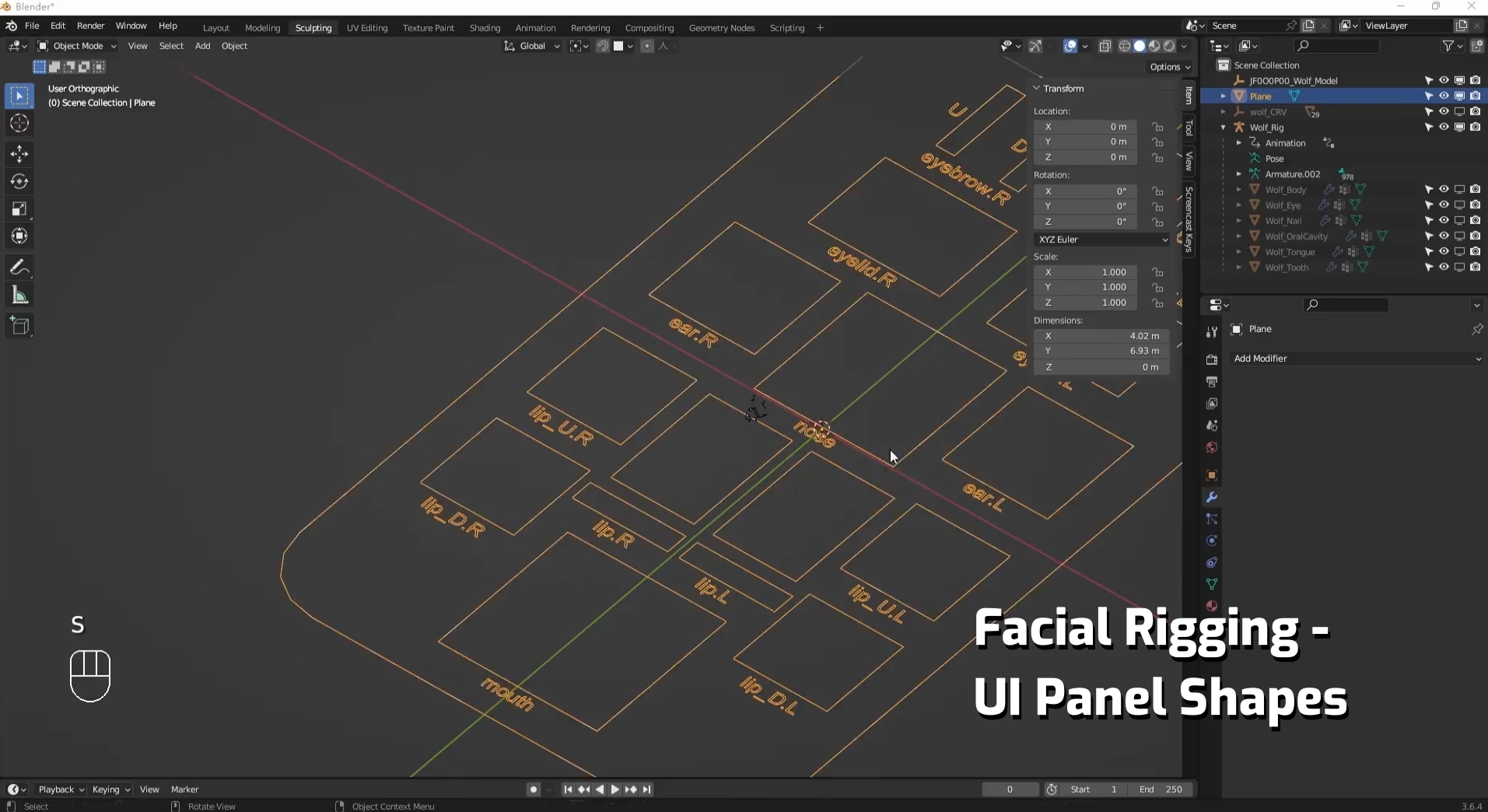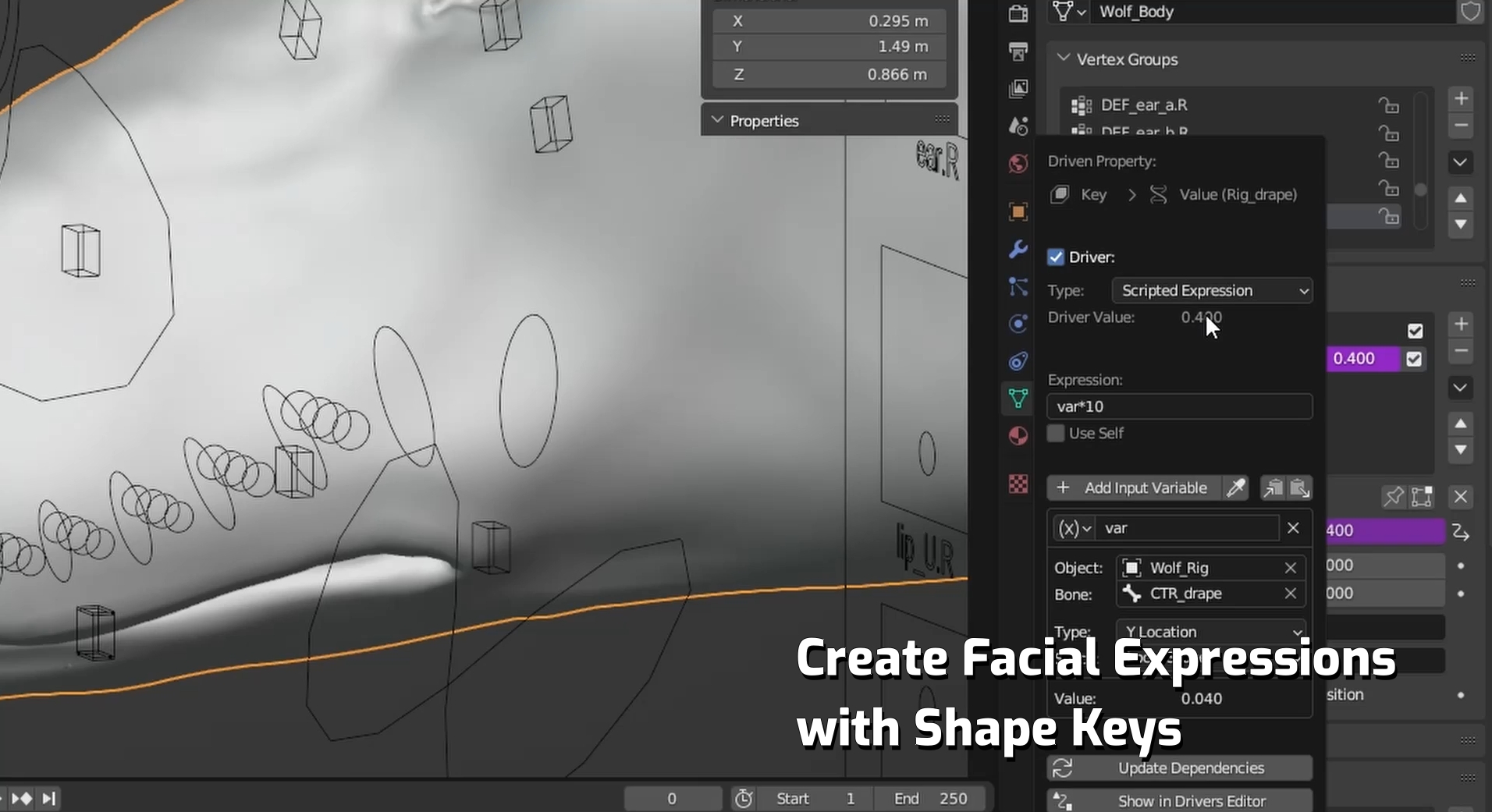| Techniques: Rigging | Software: Blender | Tags: Blender, Rigging, Bone | Duration: 9 hours +
INTRODUCTION
In this section, we will guide you through the basics of Blender's rigging, familiarizing you with each commonly used function and constraint. During the actual rigging phase, we will learn how to combine skeletal diagrams and real references to create skinned bones for the body and face. We'll cover the use of various constraints to rig each part of the wolf, including the spine, neck, limbs, face, and even more specific parts like the toes, eyes, and tongue. Additionally, we will learn how to switch between IK and FK, ultimately creating fully functional rigging for easier animation production.
—— Warm Tips ——
Target Audience: This course is designed for Blender users with basic operational skills. It is recommended to familiarize yourself with the basic functions of Blender to better keep up with the course progress.
Learning Tools: Blender 3.6 LTS will be used for demonstrations in this course.
| Tutorial Trailer |