Quantity:
This is a script for efficient management of the Fusion node cache. It can centrally view and manage the cache nodes that are enabled in the project, such as enabling and disabling caches; locking caches, locking branches, viewing node cache files, pre-rendering, deleting node cache, changing the cache path, performing settings for all cache nodes, disabling all cache nodes, clearing all caches, and labeling cache nodes. Batch processing makes your work more efficient and convenient.
If you like it, please subscribe to our
YouTube channel
, and give it the thumbs up. And please feel free to leave your comments and let us know what you think. Thanks!
Installation Environment:
Fusion 9.0.2 for Windows
Feature:
Batch operation management for cache-enabled nodes
- Batch enabling or disabling the nodes caching
-
Batch locking nodes to stop modifying and overwriting.
-
Locking the upstream nodes of the current cache node
-
Viewing local cache of the current cache node
-
Pre-rendering: Rendering cache
-
Deleting the local node caches
-
Changing the writing path of the cache.
-
Disable all cache nodes
-
Clearing all local caches
-
Changing the color of cache-enabled nodes
Note:
DiskCacheManagerIcon under "Script \ Comp" is the icon of the button, and FU_DiskCacheManager.dll in the "Modules \ Lua \ DiskCacheManager" path is the configuration file required by this script to run, please do not delete it.
Other Fusion scripts:
AssetsManager: https://gum.co/NTeay
Pick_Cryptomatte: https://gum.co/lYIw
PieMenu Editor: https://gum.co/JOUWe
FOLLOW US:
Fusion Script | DiskCacheManager
Quantity:
Free Fusion Fuse | GH5Loader
Features: This fuse can recover the original color of the 10-bit footages taken by Panasonic GH5 in Fusion. Installation environment: Fusion 9 Instruction: After installing FFmpeg co...
Fusion Script | Archive Engineering
Introduction: This script is mainly used for project packaging and search for missing footages with one-click, which greatly improves the user's work efficiency. In addition, users can cust...
Fusion Script | PieMenu Editor
Hi, guys! PieMenu is similar to the PieMenus in blender, which has a unique pie menu function. You can add some common nodes or scripts in Fusion to the Pie Menu and you can also use it to replace t...
Blender Addon | WeightBrush Pie
Introduction This add-on collects common weight painting functions in a pie menu, which can help you paint weight more conveniently. Installation Common installation: Preferences—Add-ons—Inst...
Fusion Script | AssetsManager
AssetsManager_v1.5 (Update 20200101) AssetsManager_v1.5 can help you search, edit and replace materials more easily and clean ineffective nodes and also lock and unlock nodes. What’s new about t...
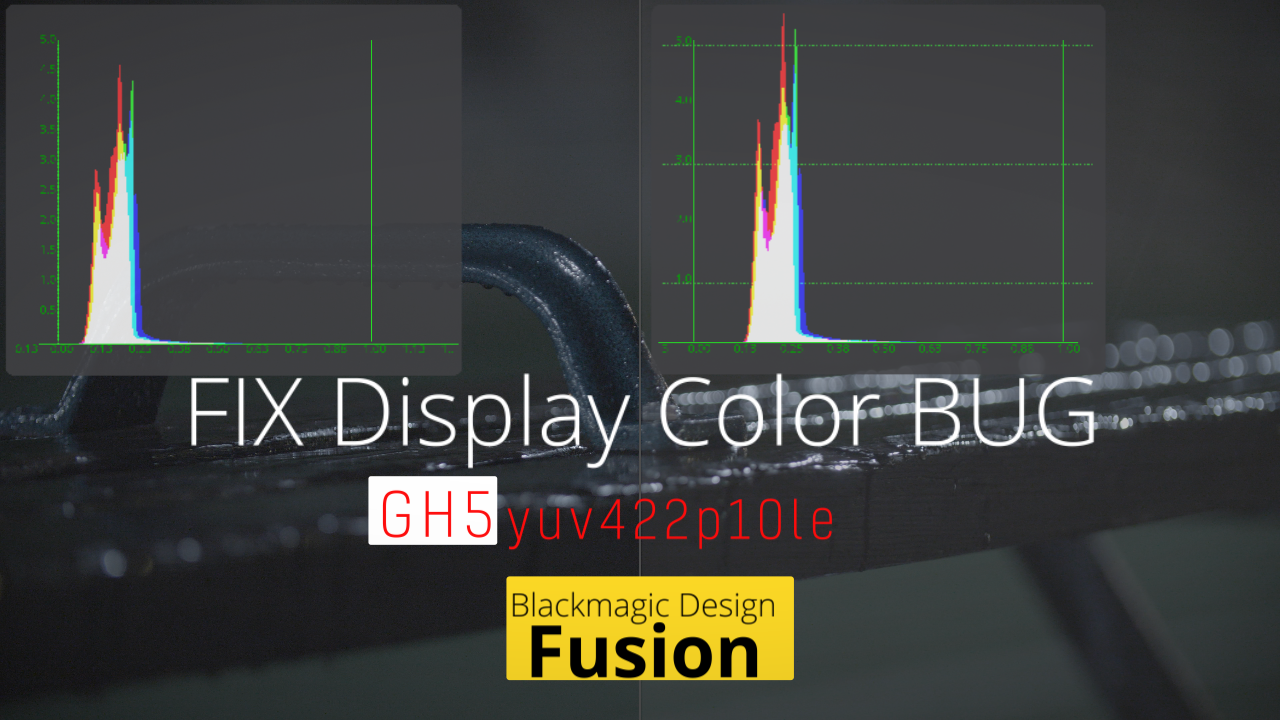
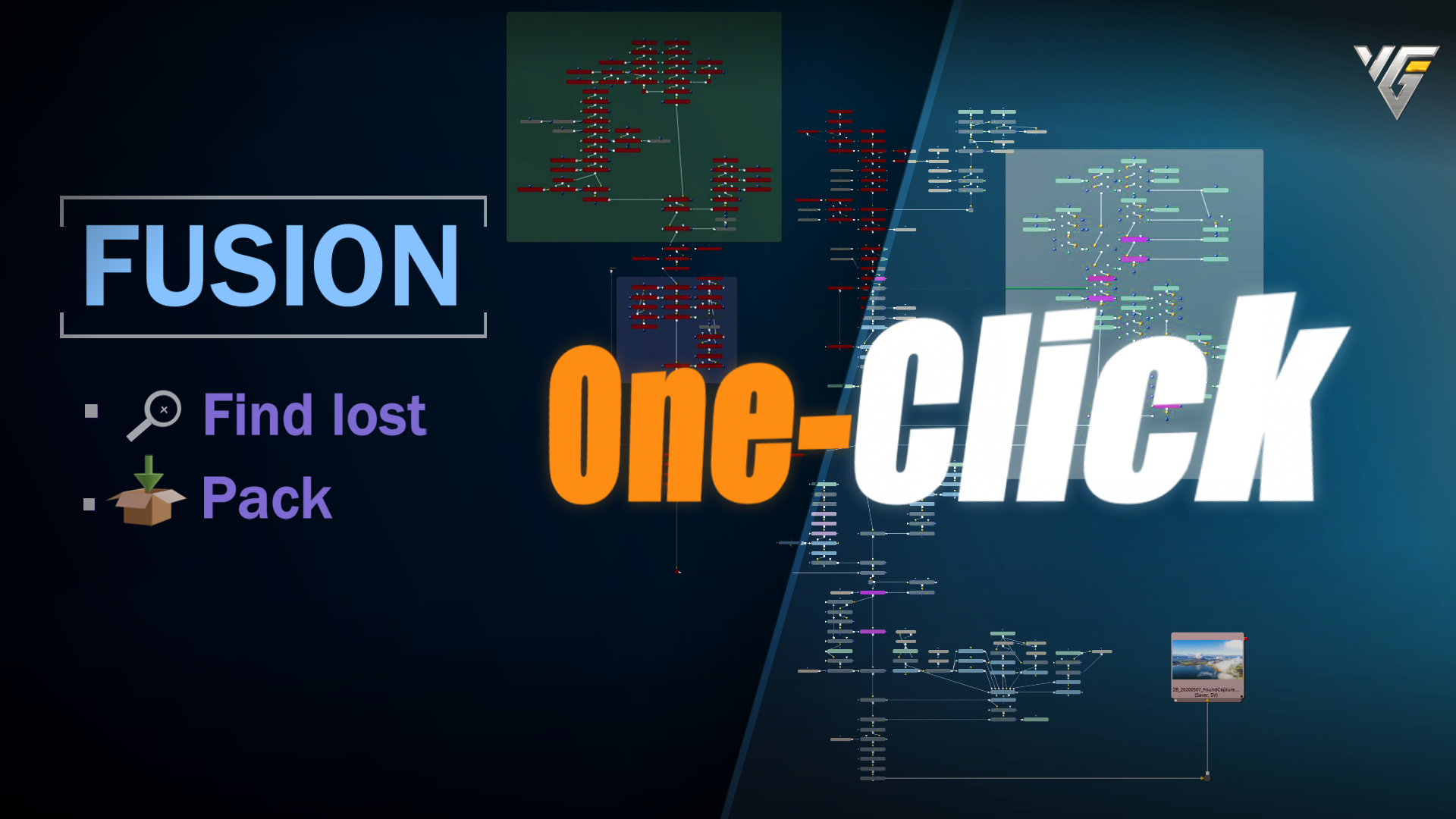




Reviews
There are no reviews yet.
Only logged in customers who have purchased this product may leave a review.