Quantity:
1. Piemenu
(1) Object Index
a. Batch rename models, materials, ParticleSystem and its textures, and weight
b. Batch replace names
c. Batch add and delete prefix and suffix
(2) Weight Tool
a. Generate weights based on slope
b. Convert weight to vertex color and vice versa
(3) Object Index
a. Batch check and add object index
(4) Batch turn on/off, and remove non-displayed/ non-rendered modifiers; Batch show and hide ParticleSystem
(5) Select doubles
2. Rocks Factory
a.Create rocks with the procedural texture
b.Smooth the bottom of rocks
c.Combine the rocks you selected
d.Quickly plant upon the surface of rocks
e.Quickly remesh model
3. Material Prese
a.Freely add customized materials to Materials Preset Library and use the materials easily
b.Freely modify, add and delete the preset
c.Easily add the node presets
Note: If the material you want to add to Materials Preset Library contains external images, before adding materials to the preset, please create a folder with the name of “textures” under the current file of the preset project and manually put images in the folder.
4. Material Manager
a.Find models based on textures
b.Find models based on materials
c.Batch modifying of texture paths
d.Quickly clean different types of images and materials
v2.3.8 Release Note:
Updated:
- Support Blender 5.0.
Blender Addon | Blender Box
Quantity:
Blender Addon | WeightBrush Pie
Introduction This add-on collects common weight painting functions in a pie menu, which can help you paint weight more conveniently. Installation Common installation: Preferences—Add-ons—Inst...
Blender Addon | Hairclump | Vfx Grace
HairClump is a Blender add-on that parametrically controls the randomness of hair shapes. Multiple controls based on clumps—length control, kink control, and other various controls—makes it easier...
Blender Addon | 3D Hair Brush - Support New Hair System | Vfx Grace
3D Hair Brush is a powerful hair brush tool. Its 3D brush can distinguish complex muscle surface of models and provide artists with a wonderful experience of grooming hair styles in Blender.
Fusion Fuse | Pick_Cryptomatte
Pick_Cryptomatte is a tool for extracting Cryptomatte and automatically creating ID mattes. It reads data directly through the previously loaded EXR channels which makes the plugin faster and more ste...
Fusion Script | AssetsManager
AssetsManager_v1.5 (Update 20200101) AssetsManager_v1.5 can help you search, edit and replace materials more easily and clean ineffective nodes and also lock and unlock nodes. What’s new about t...


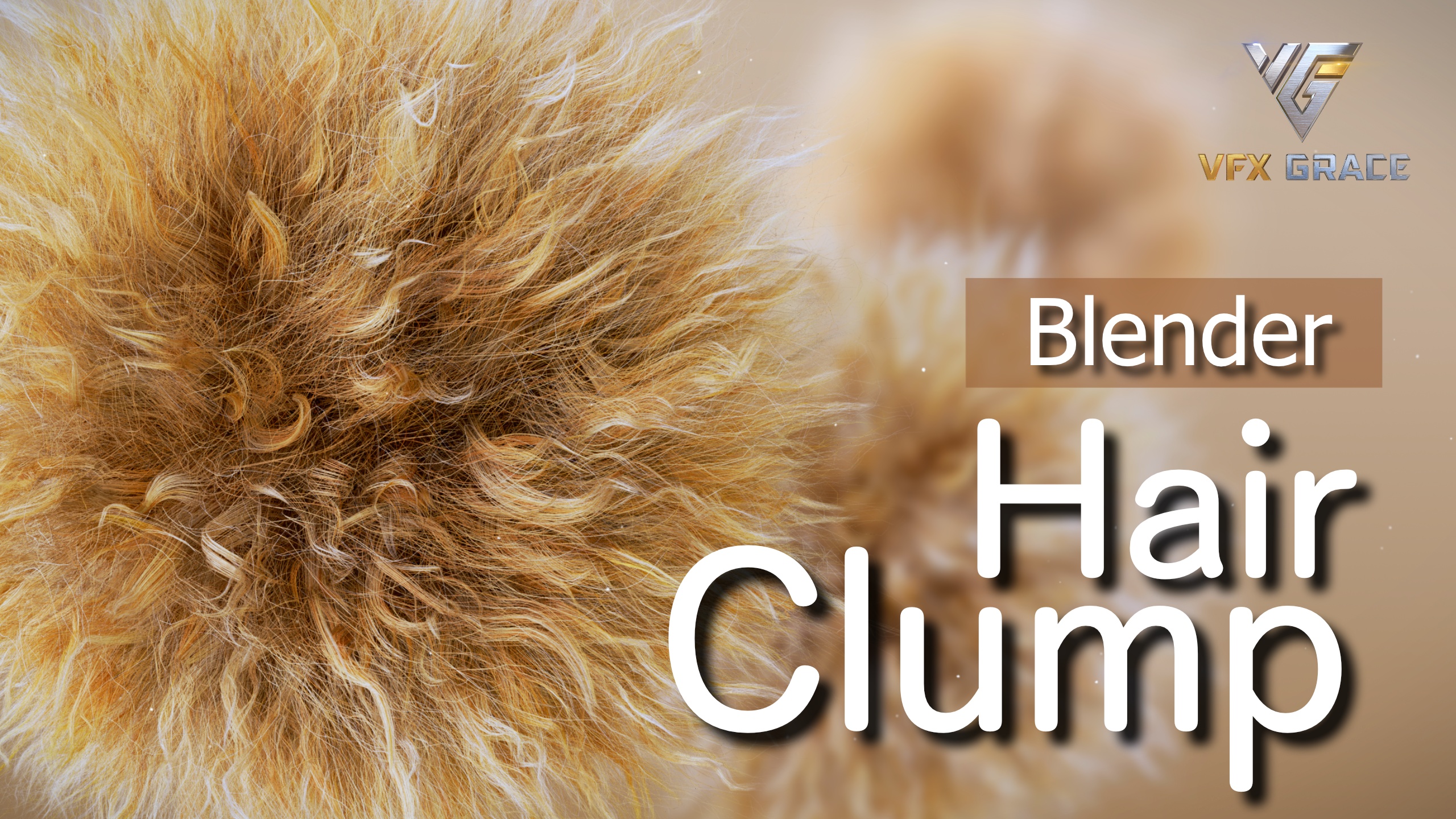




Reviews
There are no reviews yet.
Only logged in customers who have purchased this product may leave a review.