Quantity:
Introduction:
This is a multi-functional footage management script, mainly used for managing and checking footages in Fusion, recovering missing footages with one click, packing projects with one click, finding unused and missing footages, checking if the paths of the footages are absolute paths, etc.
Running Environment:
Fusion 9、Fusion 9 Studio、Fusion Studio 16、Fusion Studio 17 Beta
Third-party Dependencies
Python3.6 PySide2
Installation:
Method 1:
Run AssetsManager.exe to install.
Method 2:
Copy the folder—FootageManger_v2_1—to the directory: C:\Users\User Name\AppData\Roaming\Blackmagic Design\Fusion\Scripts\Comp
Replace User Name with yours.
Feature Description:
File Manager:
- Manage the files in projects, such as models, images, videos, LUT, Fuse, Macro, OFX, and fonts.;
- Checking missing files;
- Checking files in the relative/absolute path;
- Count files in projects;
- Relink the missing files;
- Change to relative path;
- Locate the external files and open the directory of projects;
- Delete nodes and external files;
- Export footages list.
Node Manager:
- Check the information of each type node: Fuse, Macro, invalid nodes, nodes with keyframes, wireless nodes, nodes in absolute path, cache nodes, and output nodes.
- More operations based on node type: locate or delete files outputted by Output Nodes, replace source nodes of Wireless Nodes, clear keyframes, locate cache files.
- Export node list.
Project Packing:
- Packing the footages in the project.
- Customizing the file structure, supporting drag and drop.
Color Panel:
- Set node color: Set font color and tile color, reset node color;
- save the customized colors as presets, and load the presets when needed;
- Supporting picking colors with the picker.
Interface:
Main Interface:
Project Packing:
Color Panel:
Node Search:
Clear Settings:
Node List:
Internal Files VS External Files
Split EXR
Language
Changelog:
May 08, 2021 - v2.1.3:
- Add the function of replacing multiple footage with one footage.
May 01, 2021 - v2.1.2:
- Fix the bug of launch failure due to improper reading of user names.
March 17, 2021 - v2.1.1:
- Fix the failure of searching for all fonts.
- Fix the error of module importing.
Other:
- Adjust the order of color blocks in Node Color Setting.
Nov. 07, 2020 - v2.1:
-
The tool can run without starting Fusion.
-
Add language package to support switching language, which is located at Options-> Language.
-
The filename extension can be automatically added if not inputted.
-
Support video formats: .asf, .wmvhd, .dat, .vob, .mpg, .mpeg, .3g2, .mkv, .rmvb, .qt, .ogv
-
Add Fusion Node Preview in the Color Panel.
-
Add color block in Node Color Setting.
-
Limit dragging and dropping folders or files to sub-level to avoid incorrect file hierarchies.
-
Add the function of exporting the absolute path in Node Manager.
-
Add the function of recording the current status of Layout and Keep Window on Top, which persists after restarts.
-
The tool can pack projects without Fusion.
-
Add node count in Information Overview.
-
File list in Information Overview supports Markdown format.
-
Support exporting as Markdown format in Information Overview.
-
Add Split EXR.
Fixed:
-
Fix the bug of displaying incorrect text when refreshing the count of OFX and KDon in the Information Overview.
-
Fix the issue that there is no tip when a single file is renamed without extension.
-
Fix the issue that there is no tip when a single file is renamed with an inconsistent extension.
-
Fix the bug that the serial number is identified incorrectly.
-
Fix the bug that multiple nodes loading the same absolute path file are determined as the same node.
-
Fix the bug that the path of the footages whose name contains parentheses cannot be replaced when the project is packed.
-
Fix the bug that the keyframe nodes whose name contains Chinese characters cannot be set color properly.
-
Fix the bug of incorrect detection of keyframe nodes.
-
Fix the bug of unavailable magnifying glass in the setting color module.
-
Fix the bug that the nodes whose name contains double quotes cannot be located.
-
Fix the bug that nodes are missing in the Node Search when the nodes are searched for based on the node type.
Other:
-
Modify the layout of the Node Color Setting;
-
Remove the settings and improve the project packing in the Project Packing module;
-
Remove Functions -> Delete Node;
-
Move 7 filtering options from the toolbar to the File List, which can work properly when File List runs individually;
-
Adjust toolbar spacing;
-
Optimize the algorithm of searching for keyframe nodes, which is 16 times faster;
-
Optimize the algorithm for searching for nodes based on the node type, which is 10 times faster;
-
Optimize the algorithm for searching for nodes based on node color, which is 4 times faster
-
Node Manager, showing instant search results when inputting the source’s name of the wireless nodes. The name is case insensitive.
August 16, 2020 - v2.0:
-
Add an error reporting window.
-
Generate a note node of Saver nodes.
-
Recognize OFX nodes in the Studio version.
-
Recognize KomkomDoorn nodes in the Studio version.
-
Add the function to display video thumbnails.
-
Add Replace Files (all).
-
Add Change to Relative Path to Node Manager.
-
Add Set Color to the Node Search module.
Fixed:
-
Fix the issue that the interface lock failed when the plug-in is restarted.
-
Modify the theme style of Set Color to keep it consistent with the main interface.
-
Fix unavailable Rename
-
Fix the bug that interface fonts cannot be increased or decreased normally
-
Fix the bug that the status of the sequence files is incorrect in the Internal Files VS External Files module.
-
Fix the bug that the path is displayed incorrectly when switching filename and full path.
-
Fix the issue that redundant underlines are added in the name of the automatically generated sequence file folder when the project is packed.
Others:
-
Set the interface in a compact style, reducing the gaps between panels.
-
Optimize performance of Node Search.
Fusion Script | ProjectManager
Quantity:
Blender Addon | Blender Box
Blender Addons | Blender Box 4 in 1; 1. Piemenu; 2. Rocks Factory; 3. Material Prese; 4. Material Manager
Blender Addon | Particle Pie Menu | VFX Grace
Particle_Pie_Menu is a handy add-on for hair editing. With all options in the pie menus, you can easily edit the particle systems in any mode, greatly improving your productivity. In Object Mode, you ...
Blender Addon | SplitExr
Features: Split multichannel EXR image and remove unused channels Add and connect CryptoMatte nodes which includes three modes material, object and asset Automatically add folder hiera...
FREE Fusion Script | Tool Connect Manage
Hello everyone! This is a free script for connecting nodes in batches. It can be used to connect a large number of nodes in batches by “one node connecting to multiple nodes”, “multiple nodes c...
Blender Addon | Auto Krita To Blender
Introduction This is a connector between Blender and Krita, making it possible to view the final result of Krita in Blender at a fast reading speed, even a large Krita project. In addition, this add-...

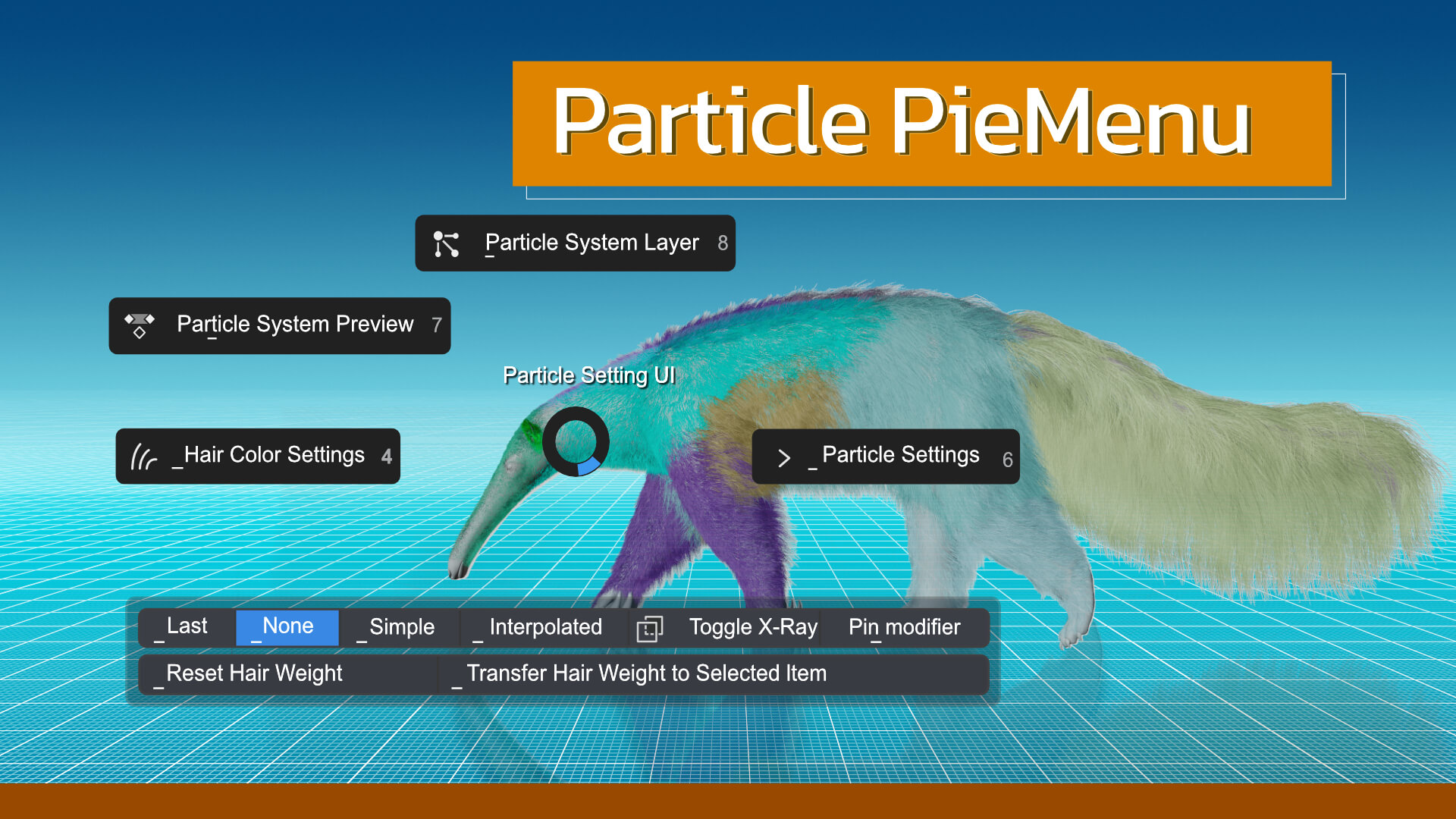
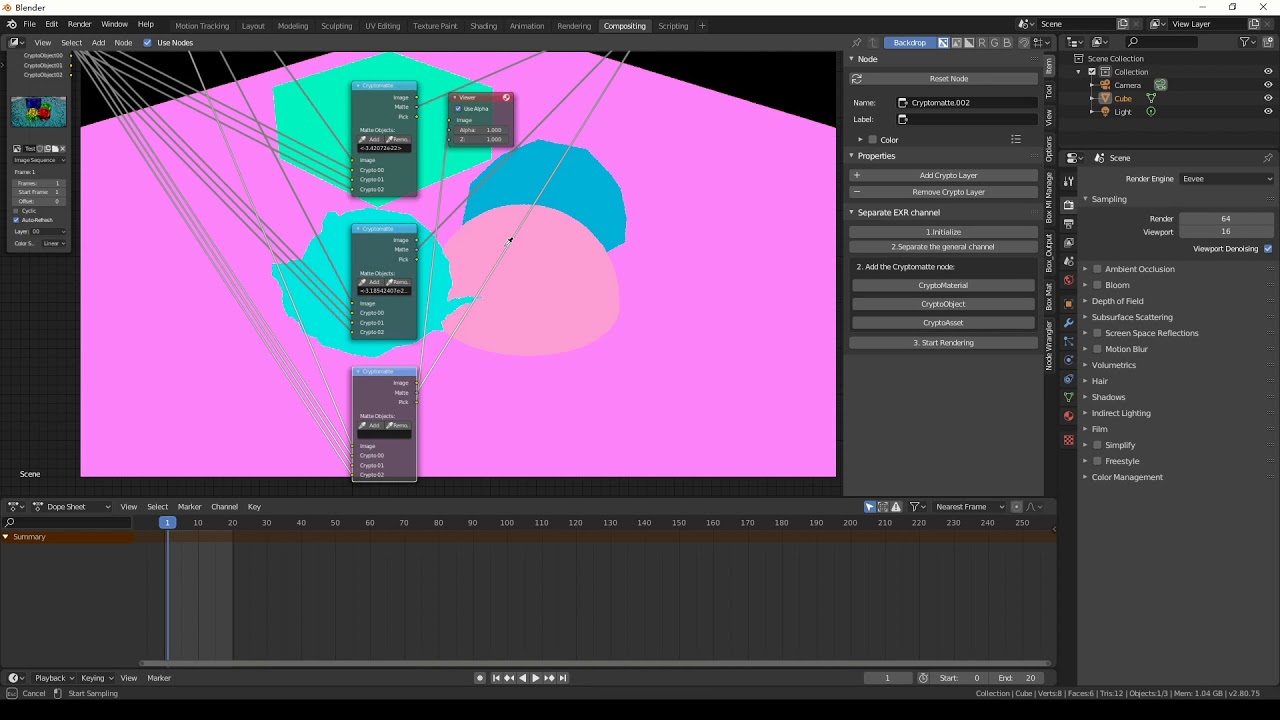
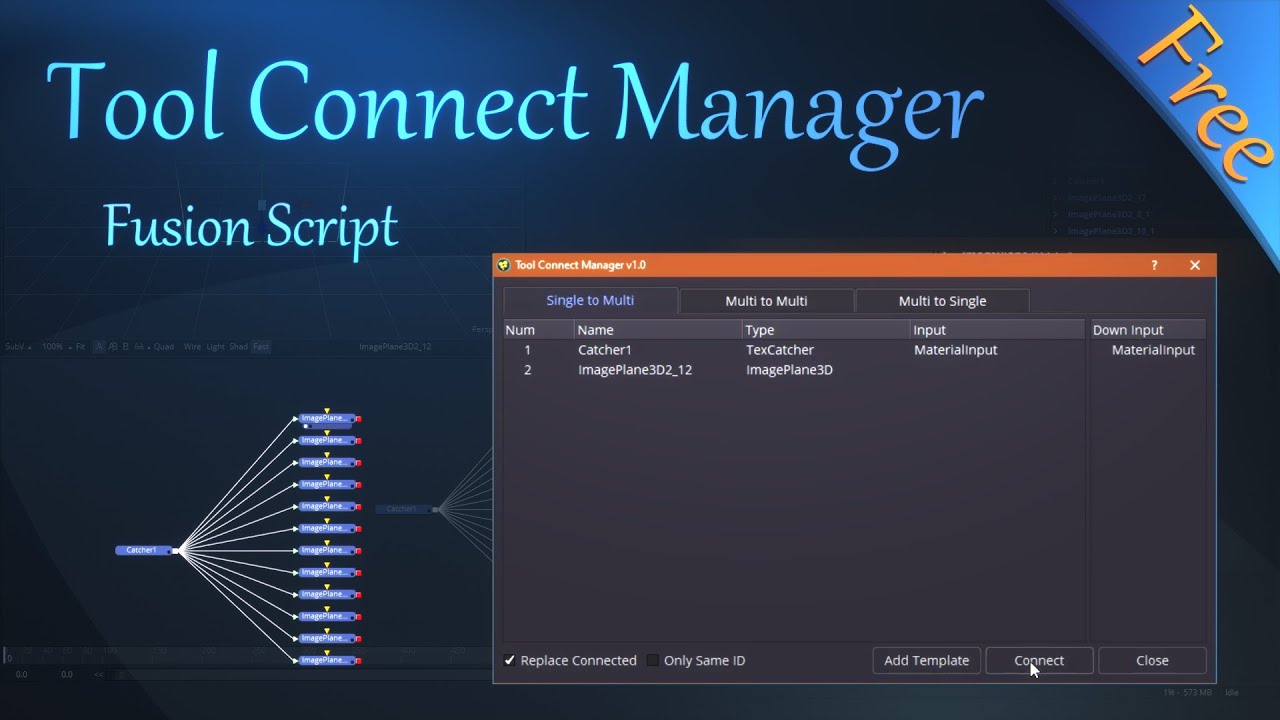
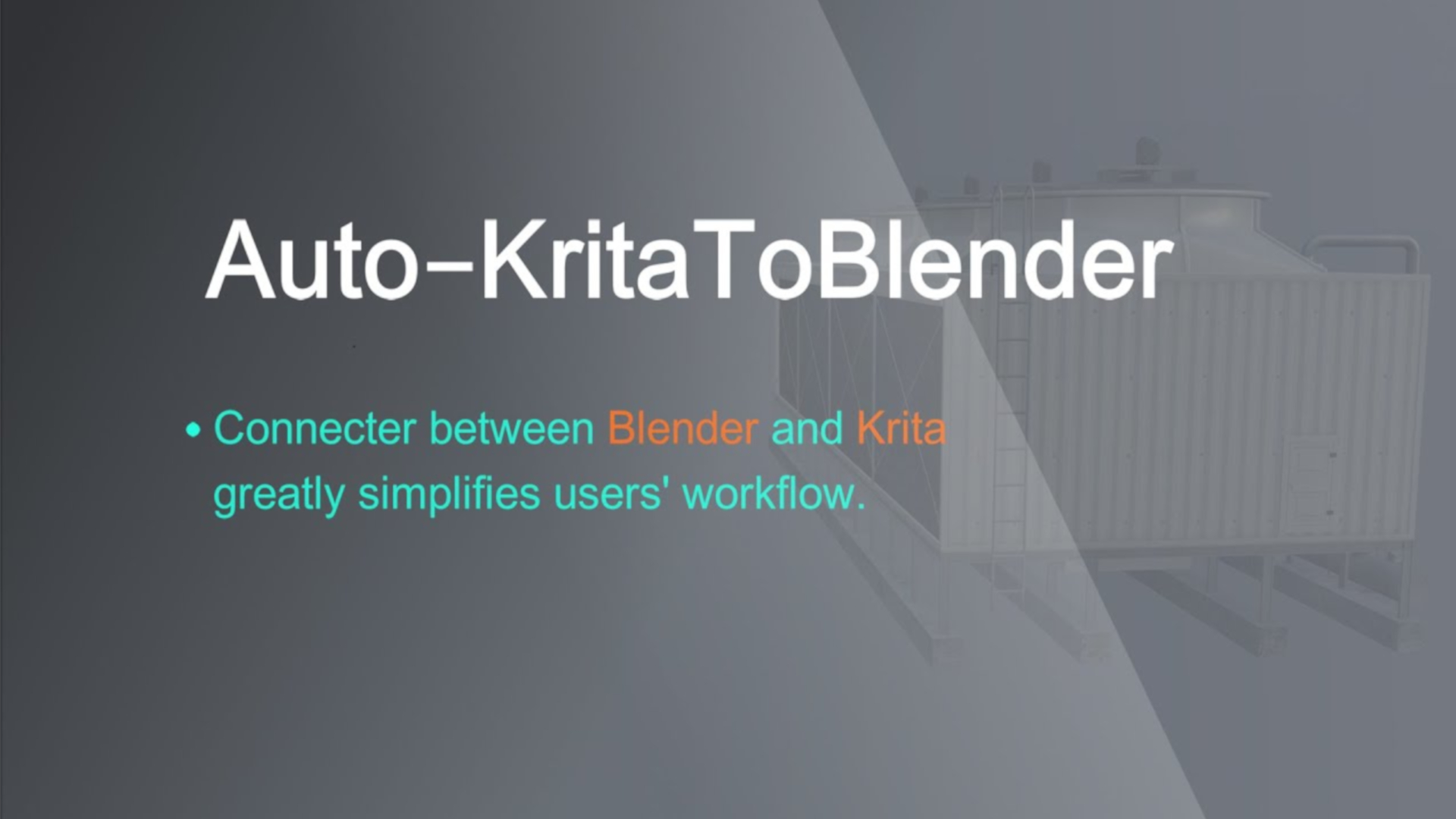

Reviews
There are no reviews yet.
Only logged in customers who have purchased this product may leave a review.