Quantity:
Hi, guys! PieMenu is similar to the PieMenus in blender, which has a unique pie menu function. You can add some common nodes or scripts in Fusion to the Pie Menu and you can also use it to replace the toolbar to improve work efficiency. If you like it, you can subscribe to our YouTube channel, thumb up and comment. We will update products from time to time. If you have any questions or problems, please feel free to let us know.
Working environment:
Requires windows systems; Fusion 9, Fusion 16 with Python2.7(64bit)and PyQt_2.7(64bit) installed.
Features:
- The functions are similar to PieMenu in Blender software. Customize common Script, Fuse, and Macro into PieMenu.
-
Multiple items can be created in PieMenu according to users’ needs, and each group of script menu supports up to eight options.
Instructions:
Find PieMenu in the Fusion menu, and select PieMenu Editor. Custom tools and keyboard shortcuts can be added in the pop-up window.
Three ways to activate the buttons on the PieMenu:
- Click on the button directly
-
Move the mouse to the button in one second
-
Left-click on outside the PieMenu window
Three ways to exit PieMenu:
- Press Esc
-
Right-click on anywhere
-
Move the mouse out of the PieMenu window
Note:
- This script requires the support of Python2.7 and the third-party library PyQt4. It will work properly after being installed correctly. Please install in the following order:
1). Install Python2.7 (install by yourself)
2). Install PyQt4 for Python2.7 (install by yourself)
-
The PieMenu script generated by the PieMenu Editor is placed by default in the "Modules" folder that is in the Fusion installation directory. It is displayed in the Pie Menu in Fusion through the file in the config. And the file in the config will be updated automatically when saving the script (Fusion should be restarted after each setting). So do not change the files mentioned above, Just keep the default path when saving the script.
-
When adding a script in the “PieMenu Editor” window of the plug-in, the plug-in will automatically scan the Tools directory in the Scripts directory (the Scripts directory under the Fusion installation directory and % appdata% \ Blackmagic Design \ Fusion \ Scripts directory”). In general, Tools scripts are added by right-clicking on the node and some scripts can only work by right-clicking. In this situation, even if PieMenu is set correctly, it may not run successfully. Anyway, if you have any problems or any suggestions, please feel free to let us know. We will fix and perfert this plugin.
Fusion Script | PieMenu Editor
Quantity:
Blender Addon | ProjectCheck | VFX Grace
Introduction: This add-on allows users to pre-flight the models in Blender, displays special details of models intuitively, which can help users assess the quality of models. Installation Environm...
Blender Addon | Particle Pie Menu | VFX Grace
Particle_Pie_Menu is a handy add-on for hair editing. With all options in the pie menus, you can easily edit the particle systems in any mode, greatly improving your productivity. In Object Mode, you ...
Blender Addon | Hair Extension ToolKit
Hair_Extension_Toolkit is an add-on that highly enhances the controllability of the hair in Blender. There are many practical functions, like merging and splitting particle systems, resetting the numb...
Blender Addon | SpeedTree Import Helper
Hi everyone, SpeedTree_Import_Helper is an addon for importing assets made by Speedtree into Blender. It can read stmat files and support the simultaneous batch import of files in ABC, FBX, and OBJ f...
Blender Addon | Blender Box
Blender Addons | Blender Box 4 in 1; 1. Piemenu; 2. Rocks Factory; 3. Material Prese; 4. Material Manager
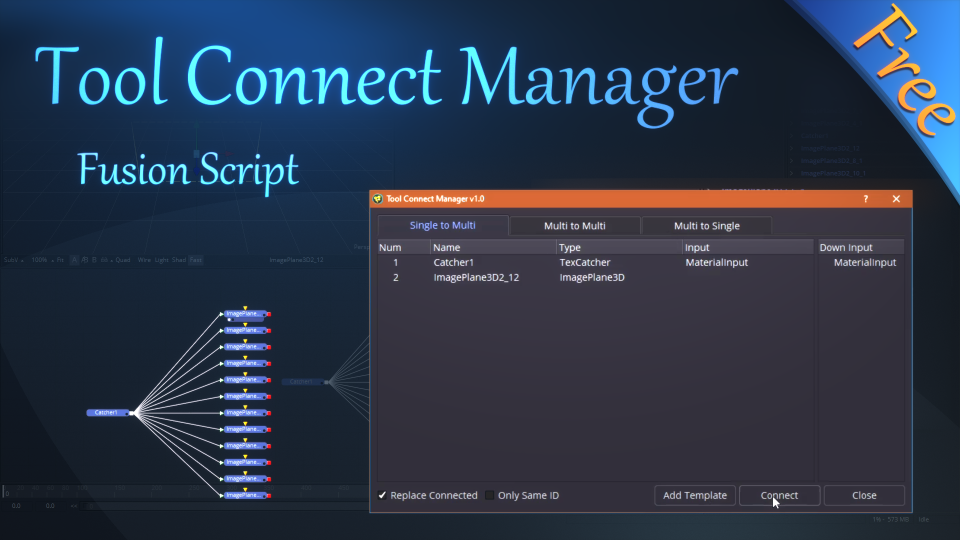


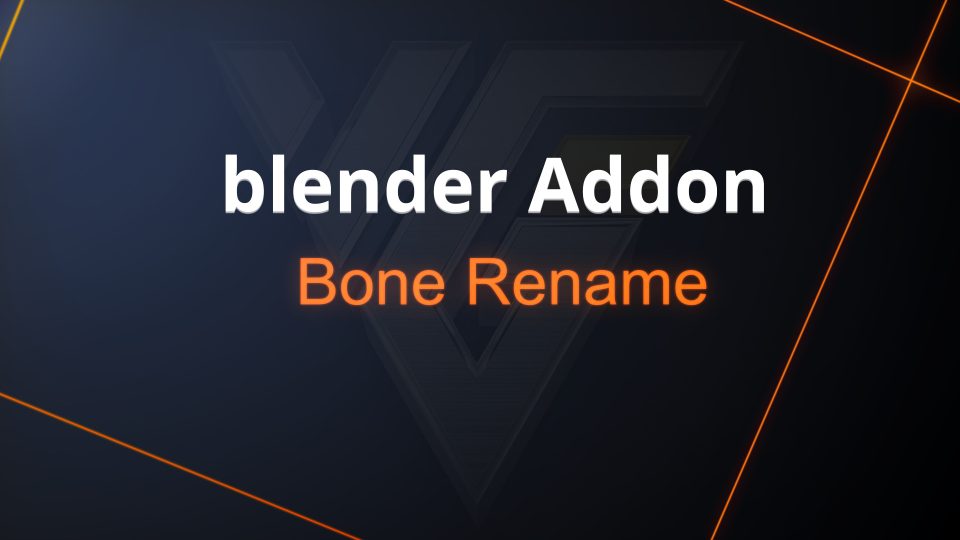

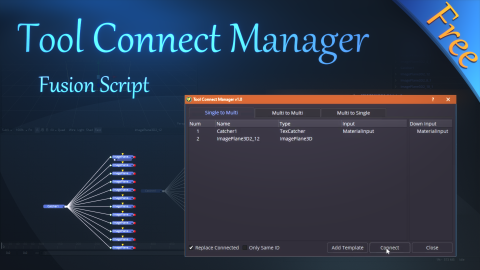


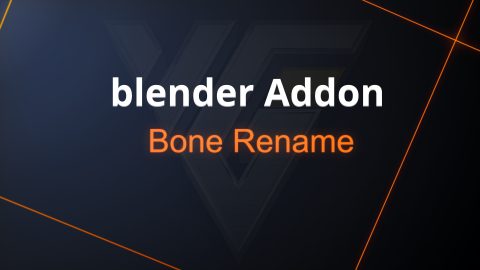
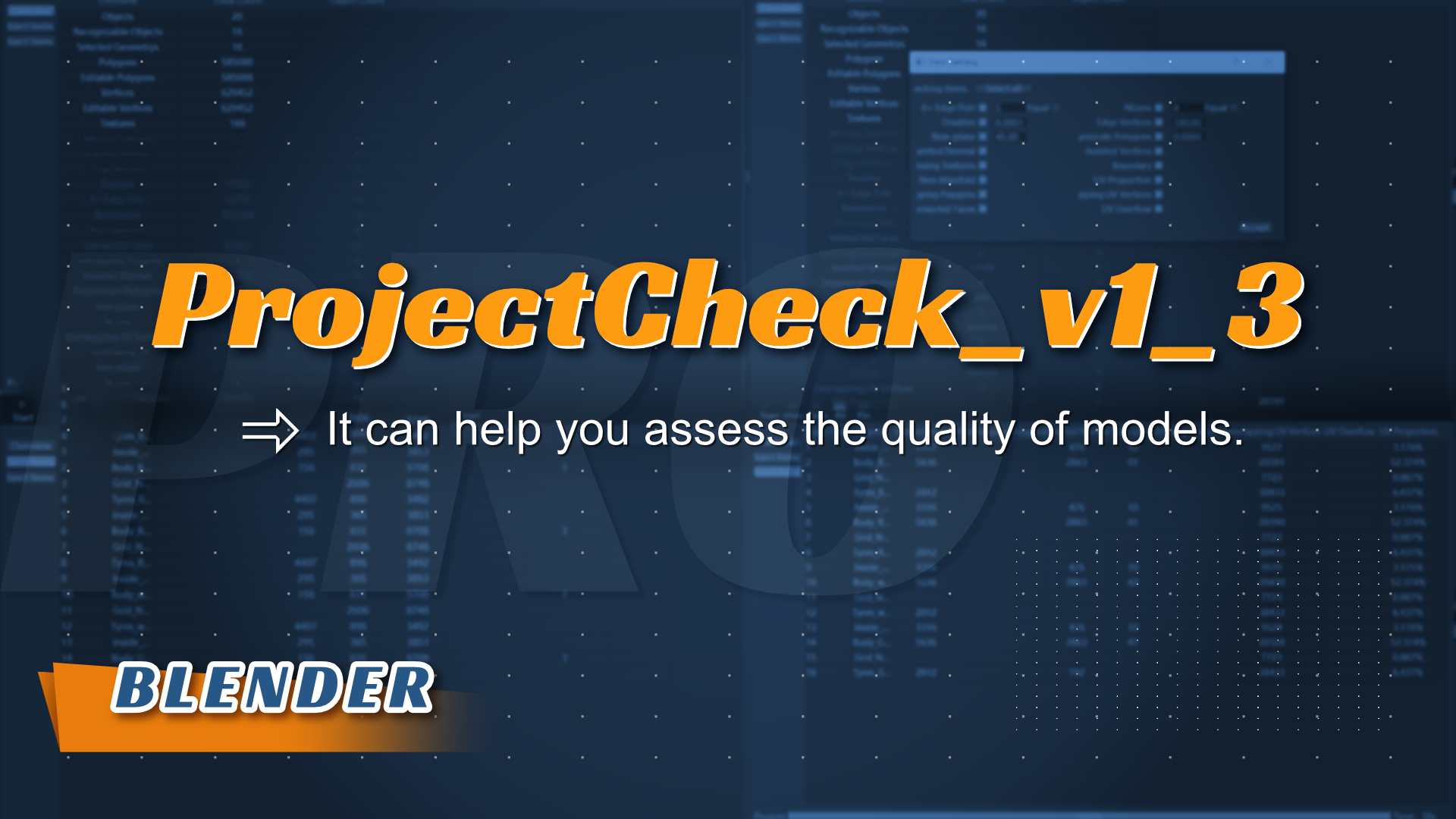
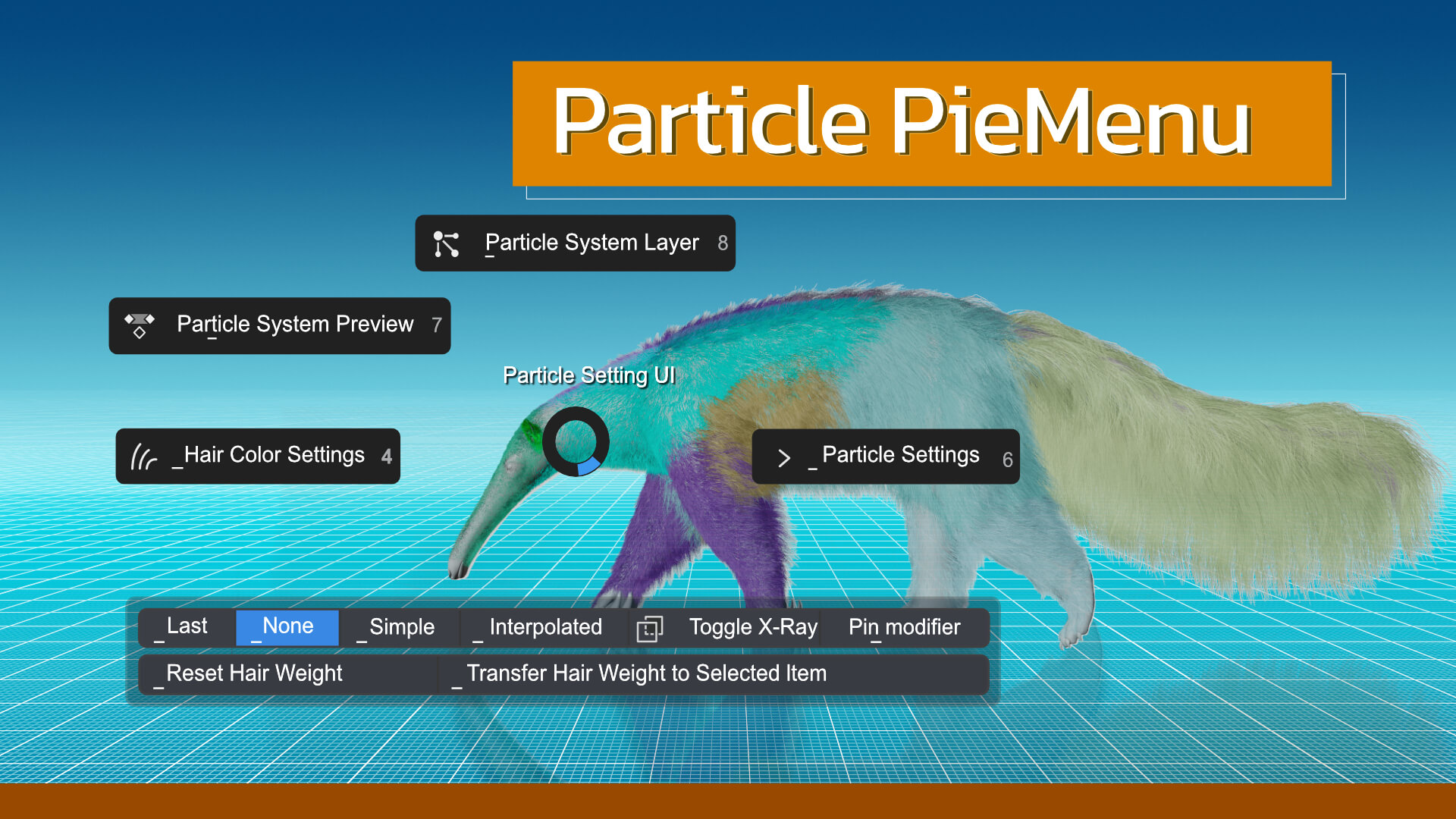




Reviews
There are no reviews yet.
Only logged in customers who have purchased this product may leave a review.