Quantity:
Introduction:
Particle_Pie_Menu is a handy add-on for hair editing. With all options in the pie menus, you can easily edit the particle systems in any mode, greatly improving your productivity. In Object Mode, you can change the hair display color, modify the order of the particle systems and the settings, etc. In Edit Mode, you can select any particle brush in the pie menu with just one click, which is pretty convenient.
Supported Blender Versions:
2.79b, 2.80, 2.81, 2.81a, 2.82, 2.83, 2.92, 2.93, 3.0, 3.1, 3.2, 3.3, 3.4
Installation:
Menu -> Edit -> Preferences -> Add-ons -> Install
Locate this add-on to install.
Features:
Both menus are available in Edit Mode.
In Object Mode:
Hair Color Settings:
- Select or modify the hair color.
- Particle System Layers: Add or remove hair, copy hair to the selected object, emitter particle settings.
- Particle Render Settings: Strand Shape, render and display steps, materials assignment as well as strand shape adjustment.
- Children type switch: None, Simple, and Interpolated.
- Toggle X-ray
- Set random hair color.
- Particle System Preview: Set keyframes for the particle system display.
- Move the modifier to the top/bottom.
- Reset the hair weight, transfer the hair weight to the selected item.
In Edit Mode
Particle Editing Options:
- Display children, set path steps, enable symmetry in the X axis, preserve strand lengths, preserve root position.
- Hair Brush and Deflect emitter.
- Particle Edit Modes
- Children types switch: None, Simple, and Interpolated.
Caveats
Reset Hair Weight:
Function:
Reset the hair weight of the particle system to default.
Target:
The active particle system. To avoid misoperation, a dialog box with "Confirm" and "Cancel" buttons will pop up to confirm the operation when you click "Reset Hair Weight."
Note:
It does not support batch operation.
Copy Hair Weight to Selected Item:
Function:
Transfer the hair weight of the object on the current particle system to the target object. This function suits better for transferring weights between the object and its copy.
Target object:
The currently selected object.
How:
Select the target object first, then select the source object, and then execute this function. To avoid misoperation, a dialog box with "Confirm" and "Cancel" buttons will pop up to confirm the operation when you click "Reset Hair Weight." The add-on will only reset the hair weight when the user clicks "Confirm." Otherwise, no operation will be performed.
Notes:
- This tool uses the generic “data transfer”, but transfers from the selected object to active one. Please refer to the Data Transfer docs for options details and explanations.
-
To execute this function correctly, the target particle system should have been edited in the Hair Edit mode.
Changelog
Update Date: July 22, 2020
Version: v_0.5
- Add the function of displaying random hair colors.
-
Keyframe the hair display.
-
Fix a bug: Remove a button that cannot be executed properly.
-
Add children display modes into the Particle Settings.
Update Date: October 8, 2019
Version: v_ 0.4
-
Fix the crash issue caused by setting hotkeys in the add-on panel.
-
Add “Reset Hair Weight” and “Copy Hair Weight to Selected Object” to the PieMenu of the Particle Settings.
Blender Addon | Particle Pie Menu | VFX Grace
Quantity:
Blender Addon | Blender Box
Blender Addons | Blender Box 4 in 1; 1. Piemenu; 2. Rocks Factory; 3. Material Prese; 4. Material Manager
Blender Addon | WeightBrush Pie
Introduction This add-on collects common weight painting functions in a pie menu, which can help you paint weight more conveniently. Installation Common installation: Preferences—Add-ons—Inst...
Fusion Script | Archive Engineering
Introduction: This script is mainly used for project packaging and search for missing footages with one-click, which greatly improves the user's work efficiency. In addition, users can cust...
Blender Addon | Auto Krita To Blender
Introduction This is a connector between Blender and Krita, making it possible to view the final result of Krita in Blender at a fast reading speed, even a large Krita project. In addition, this add-...
Blender Addon | Hairclump | Vfx Grace
HairClump is a Blender add-on that parametrically controls the randomness of hair shapes. Multiple controls based on clumps—length control, kink control, and other various controls—makes it easier...


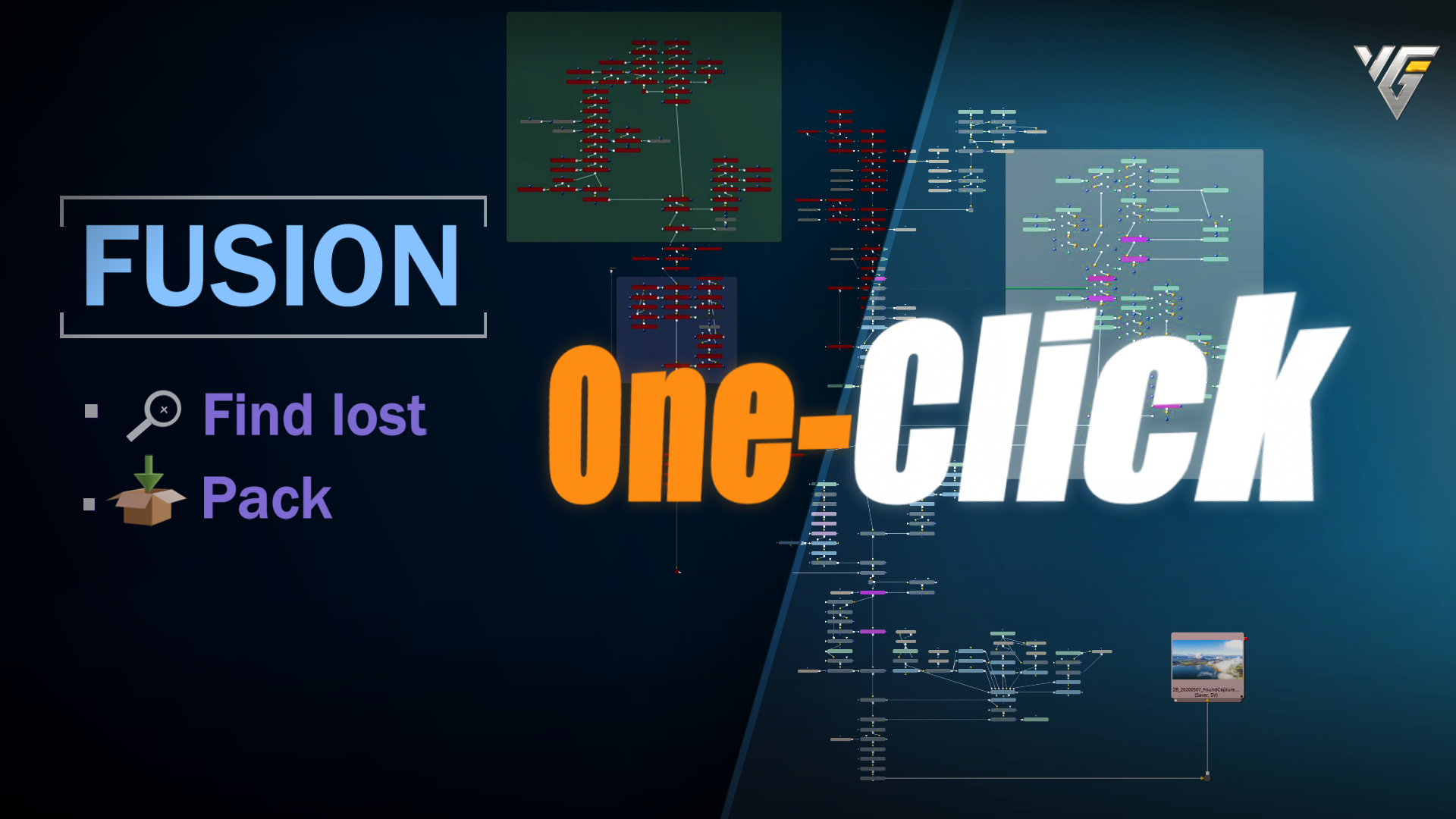
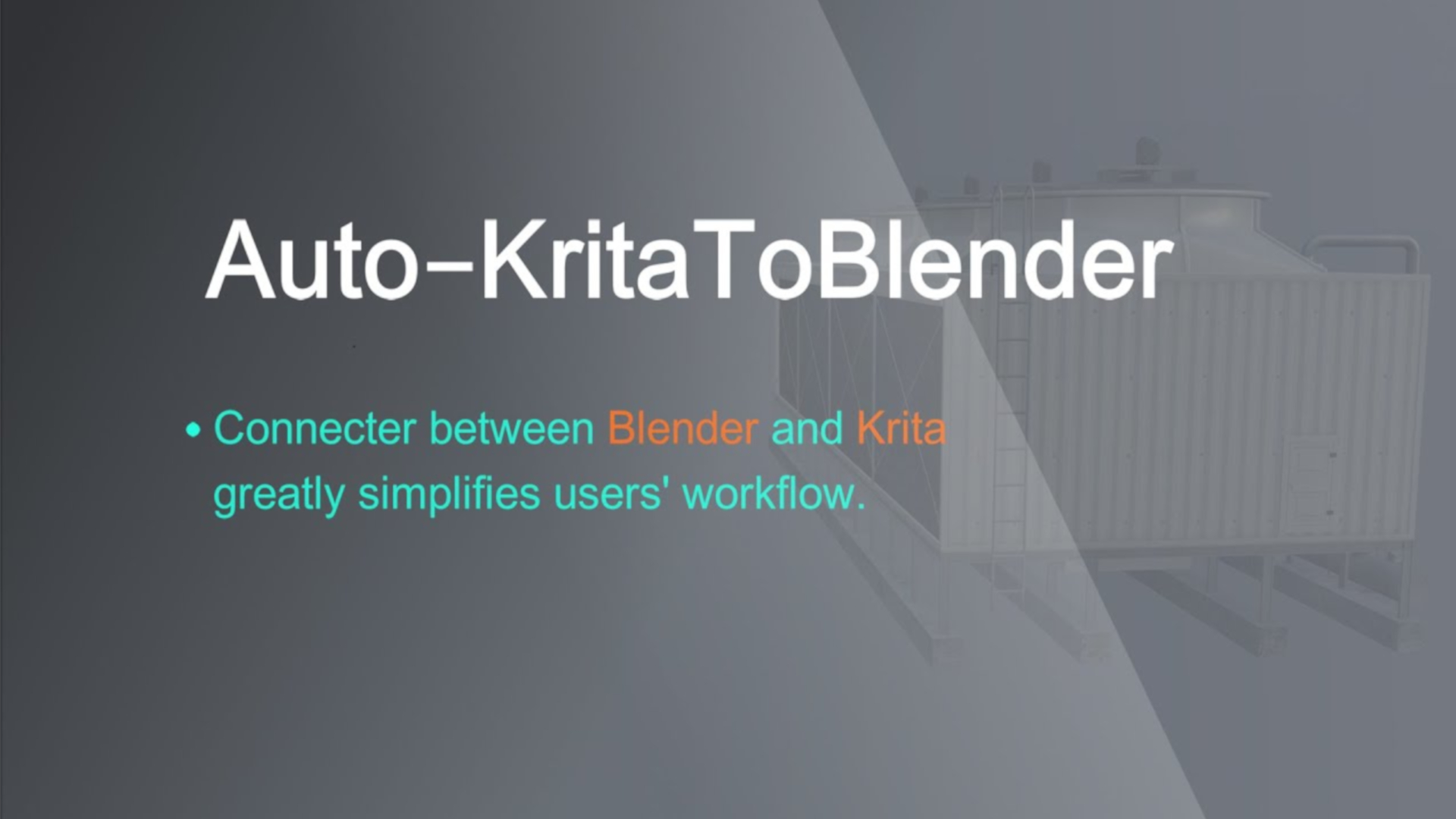
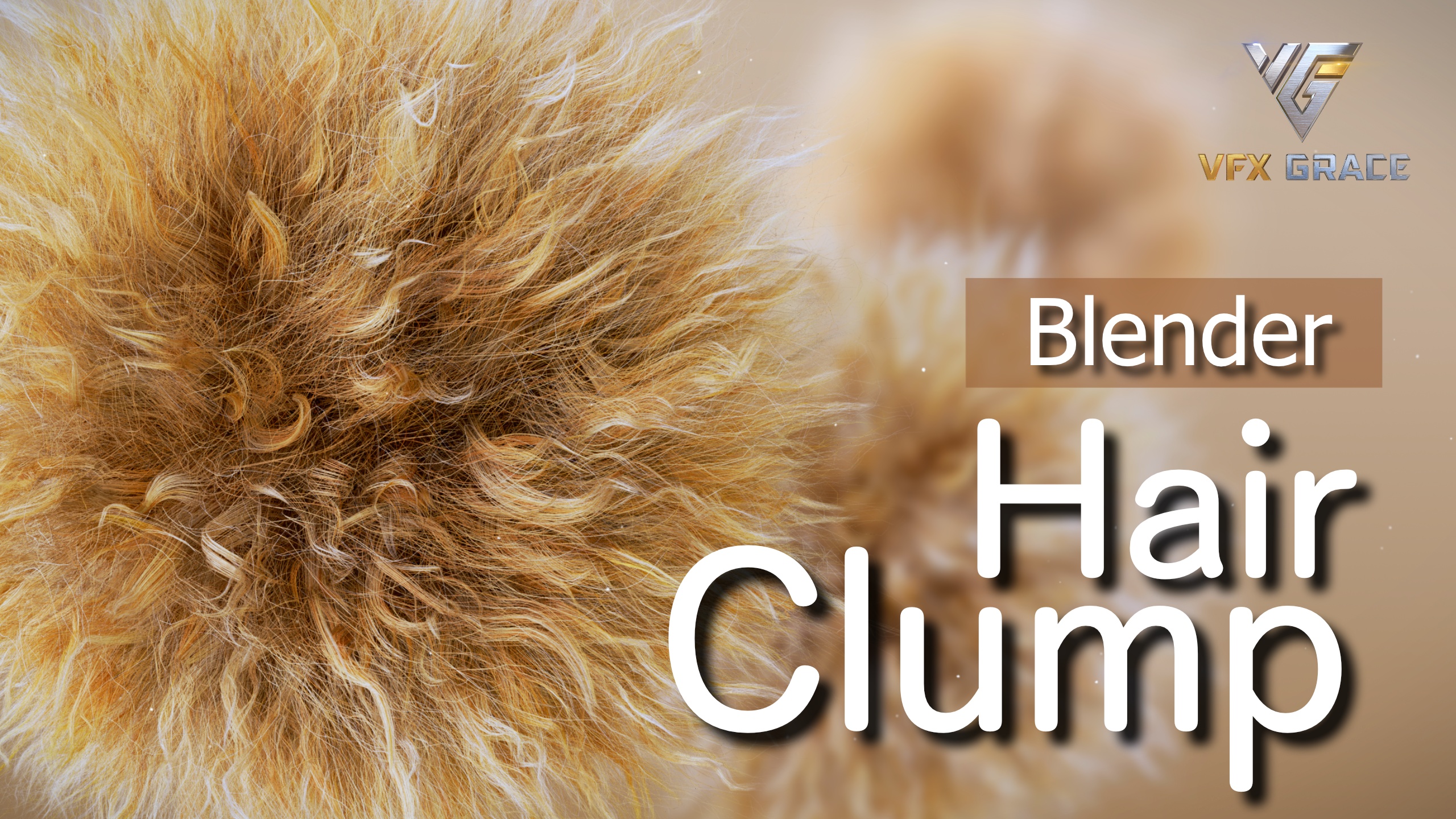

Reviews
There are no reviews yet.
Only logged in customers who have purchased this product may leave a review.