Quantity:
With a total of 19 lessons and about 10 hours in duration, this tutorial covers the basic knowledge and two practical scene cases, including reference analysis, fluid simulation, scene setup, lighting, materials, rendering, and final compositing.
First of all, I will analyze how clouds form and their characteristics based on the reference. From the real perspective, I'll lead you to simulate a single dynamic cloud in Pyro. In the basic part, I will explain how to make a cloud from scratch, how to find and solve problems, and how to make analysis and adjustment step by step based on the reference. With this part completed, you'll have a solid understanding of controlling the cloud dynamics in Pyro.
After mastering the dynamic cloud simulation, we'll focus on how to make the rolling clouds and the clouds sea timelapse, from scene setup all the way to final rendering and compositing. In the case of the rolling clouds, I will first analyze the reference with you, demonstrate how to split and make the clouds in the scene, and how to control different shapes of the cumulus clouds. Then I'll tell you how to use copy stamp, how to use the wedge node for random simulation in batches, and how to adjust the materials and lighting based on the reference. Finally, I will explain the common parameters involved in mantra rendering volumes, how to optimize rendering, as well as the multiple channels required for post-compositing. Meanwhile, I will also share my experience and some tips. After completing this section, you will definitely become more skilled in cloud control, and grasp the general process of making cloud scenes.
In the case of the clouds sea timelapse, I will take you to create and composite a large scene of the clouds sea. You'll know the techniques and methods of making and setting magnificent scenes, as well as the practical composition knowledge needed for the scene placement, and also how to use instance to create clones in a large quantity. I will adjust the materials, lighting, and rendering under ACES color space, perform multi-channel output, and show you how to customize Cryptomatte channels, which will be conducive to the compositing. Until then, you will be capable of making large cloud scenes on your own.
From the basics to practical cases, this tutorial is suitable for all levels. Whether you are a beginner, or a seasoned FX artist, it will be a nice choice for you.
Solemnly Statement:
This set of tutorials are copyrighted by VFX Grace and is only available to individual users. They should not be reproduced, distributed, loaned, subleased, and resold in any way, nor uploaded to any platforms without permission. By purchasing this set of tutorials, you're agreeing to these terms. Any user activity that leads to the above-mentioned infringements will be subject to legal liability.
For teams or companies with multiple users, there are two options as below:
- purchasing a Commercial license: applies to a team or company with an annual income is above US$100,000.
-
purchasing multiple licenses for all users: applies to a team or company with an annual income below US$100,000, you may purchase multiple single licenses for each of your users.
The project attached in the tutorial is for Houdini indie, please refer to Houdini agreements for whether it is available for commercial use.
Contents:
- 1.1 Briefly Analyze How Clouds Form
- 1.2 How to Create a Volume Source
- 1.3 How to Create a Basic DOP Network
- 1.4 How to Simulate Dynamics: Add Details
- 1.5 How to Simulate Dynamics: Speed up Dynamics
- 1.6 How to Promote Dynamics: Flexibly Control the Force Field
- 1.7 How to Tweak Dynamics Further: Analyze and Add Noise
- 2.1 Case1 Simulation: Enlarge the Volume Source
- 2.2 Case1 Simulation: Flexibly Tweak the Clouds' Shape and Build the Scene
- 2.3 Case1 Simulation: Sim Other Elements in Batches
- 2.4 Case1 Build the Scene, How to Use Copy
- 2.5 Case1 Material, Light, Render, and Optimization
- 2.6 Case1 Compositing
- 3.1 Case2 Simulate Foreground Clouds
- 3.2 Case2 Build Foreground
- 3.3 Case2 Build Midground
- 3.4 Case2 Build Background
- 3.5 Case2 Render
- 3.6 Case2 Compositing
This tutorial was recorded using Houdini Indie 17.5, and we cannot guarantee full compatibility with higher versions. You can learn production techniques through this tutorial. Please note that we do not provide support or troubleshooting for higher versions.
Reviews
Only logged in customers who have purchased this product may leave a review.
Realistic Dynamic Clouds Simulation | Houdini Tutorial
Quantity:
Blender Tutorial | Jaguar Grooming Workflow
This is a cinematic jaguar hair grooming workflow tutorial which includes 10 episodes that last 10 hours in total. It covers reference analysis, general knowledge of hair, basics of particle system, ...
Blender Animal Full Tutorial
From modeling to texturing, fur, rigging, and animations, we provide a one-stop solution to all your animal character creation needs. Tailored for both Blender beginners and intermediate to advance...
Pro Tsunami Simulation | Houdini Tutorial
How to sim a Tsunami in Houdini? This is a large-scale tsunami scene tutorial in Houdini, a comprehensive big case with a lot of FX elements. It tackles fluid simulation, RBD simulation, SBD simulatio...
Waterfall Simulation | Houdini Tutorial
Wanna simulate a realistic waterfall in Houdini? This is a Houdini waterfall tutorial, an advanced FLIP course with 10 episodes for over 2.5 hours, which includes terrain creation, FLIP simulation, wh...
Houdini Tutorial | Realistic Dynamic Clouds-Advanced Simulation
This is an advanced tutorial on dynamic cloud simulation. Compared with the previous Realistic Dynamic Clouds tutorials, it employs some advanced techniques, which makes the controlling of the shape...
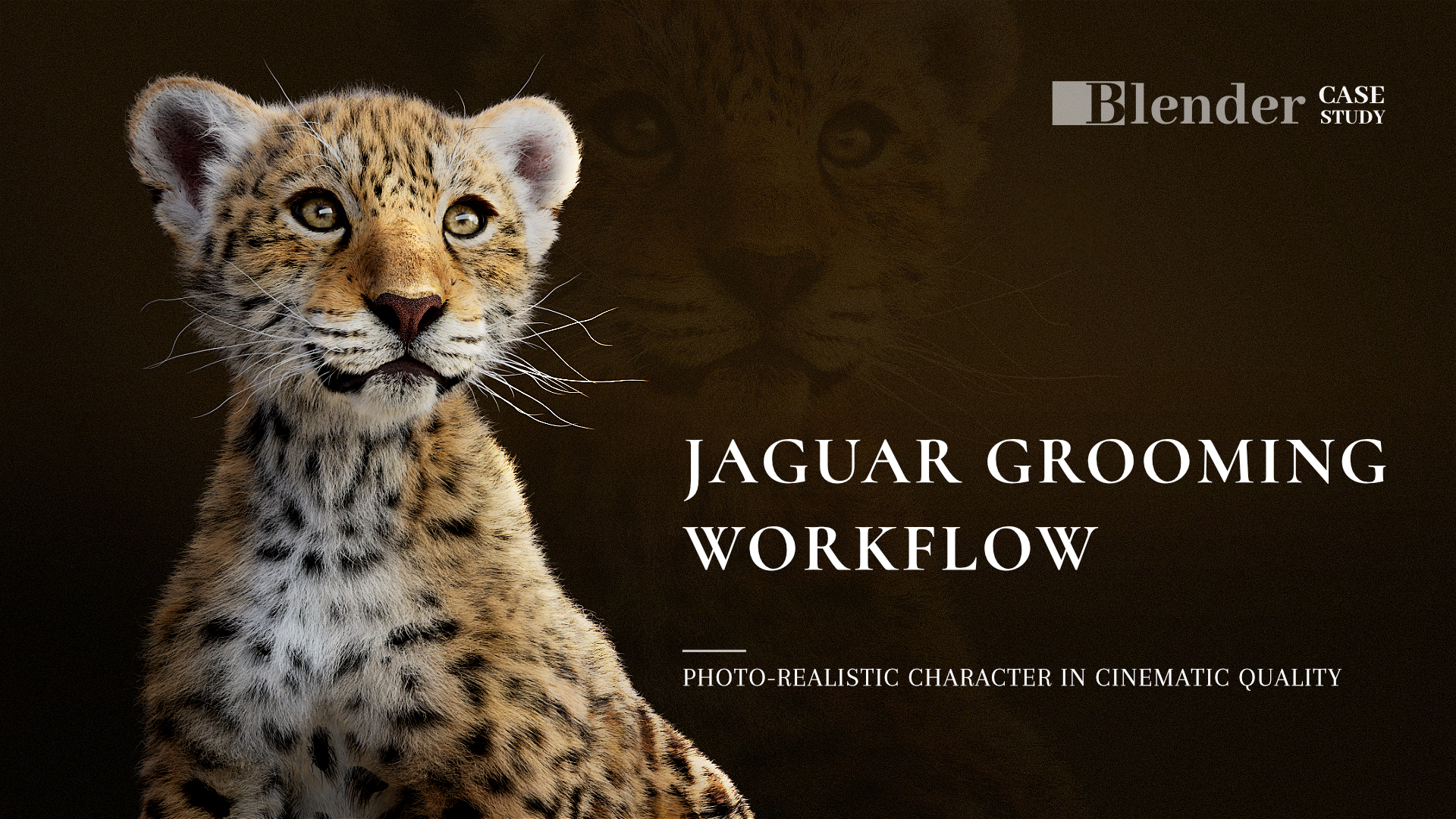
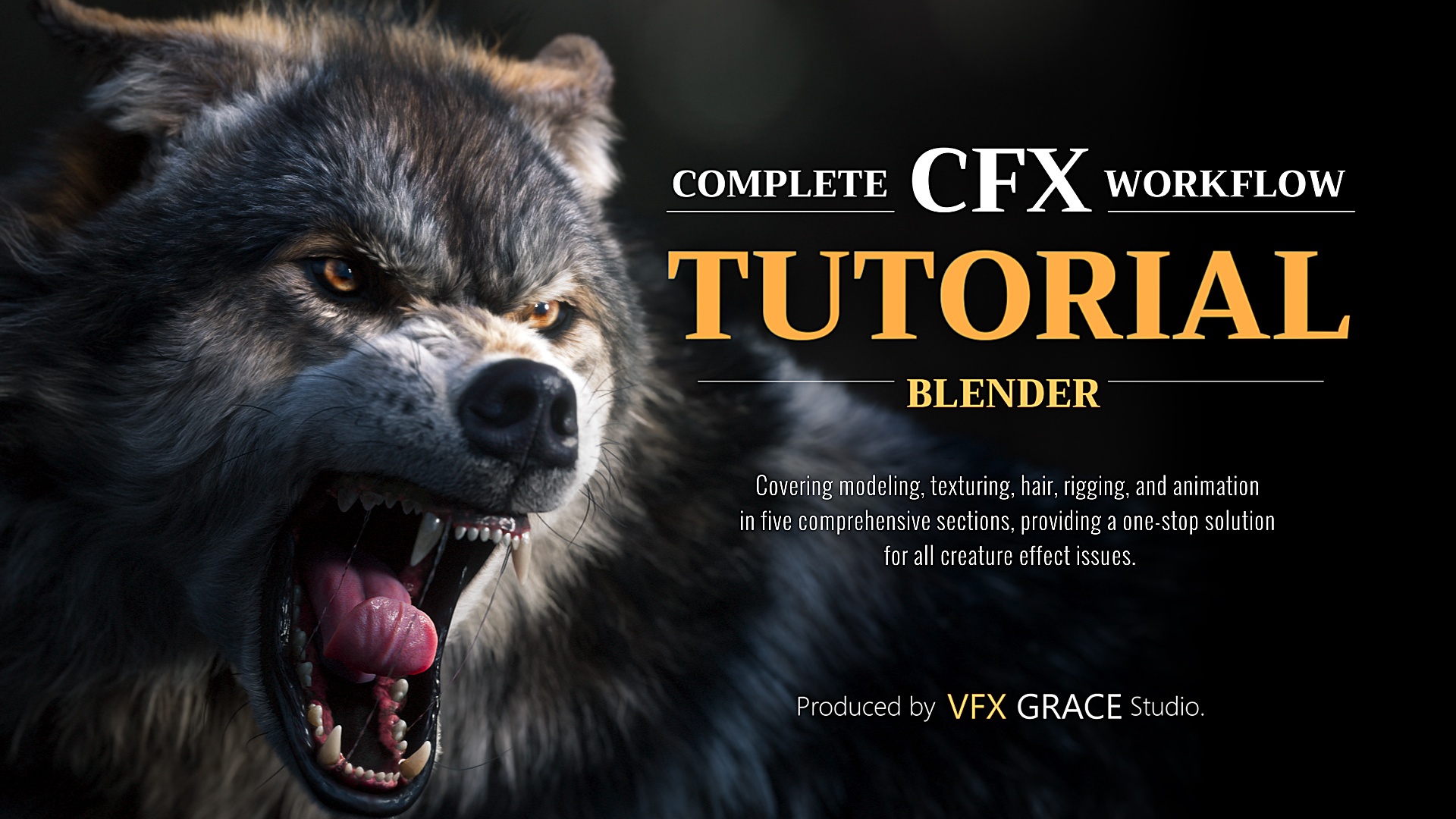
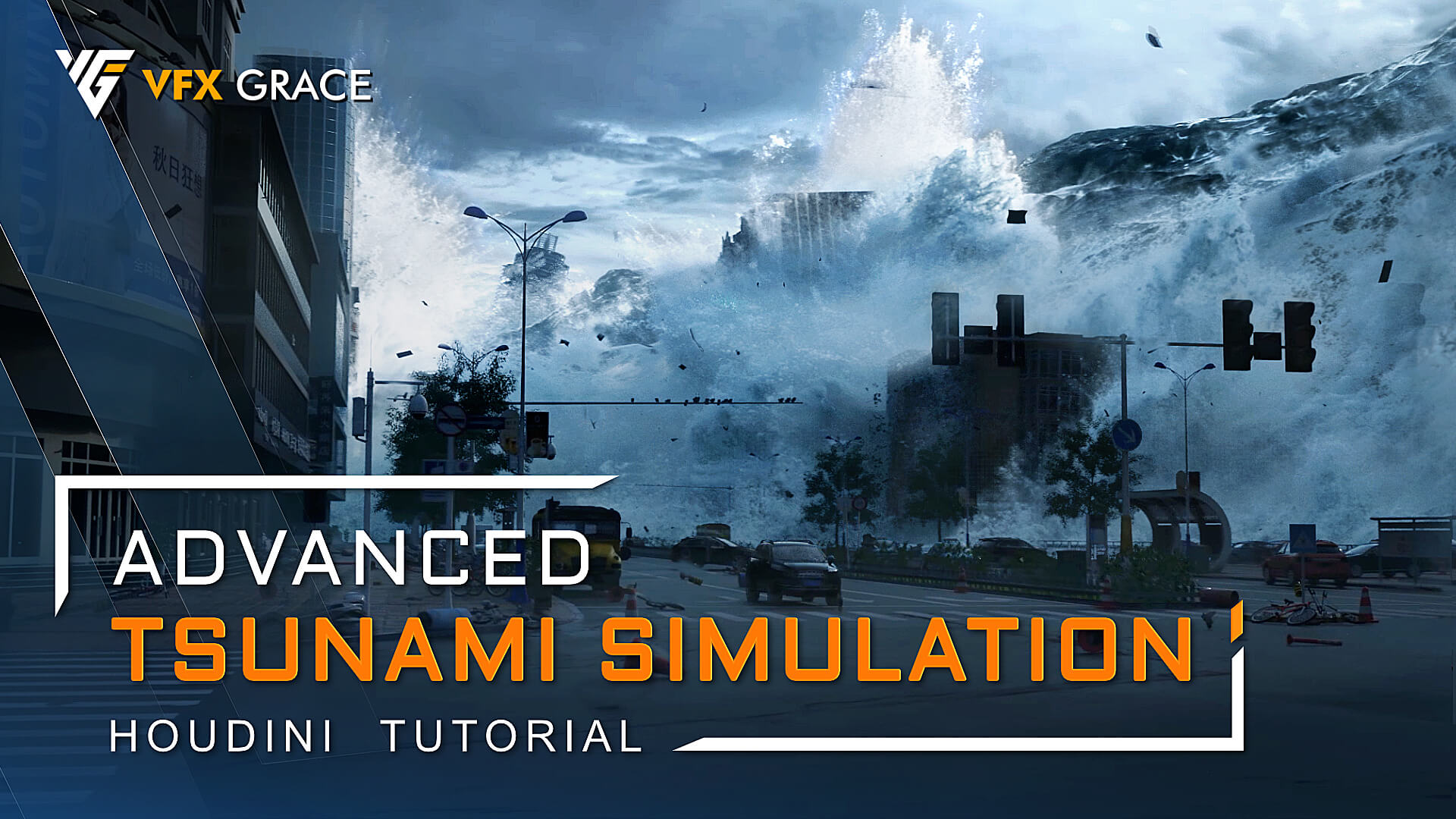
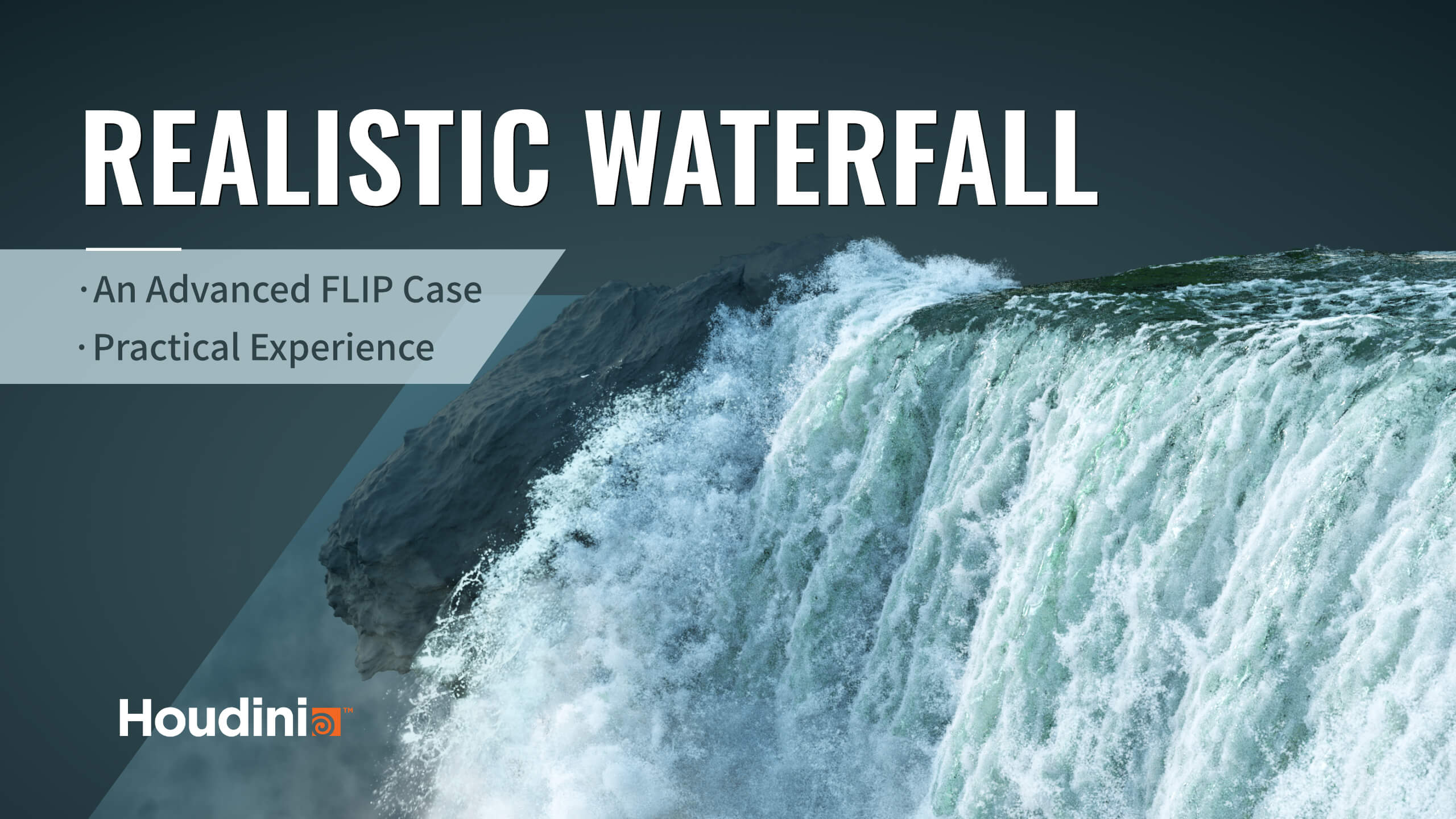
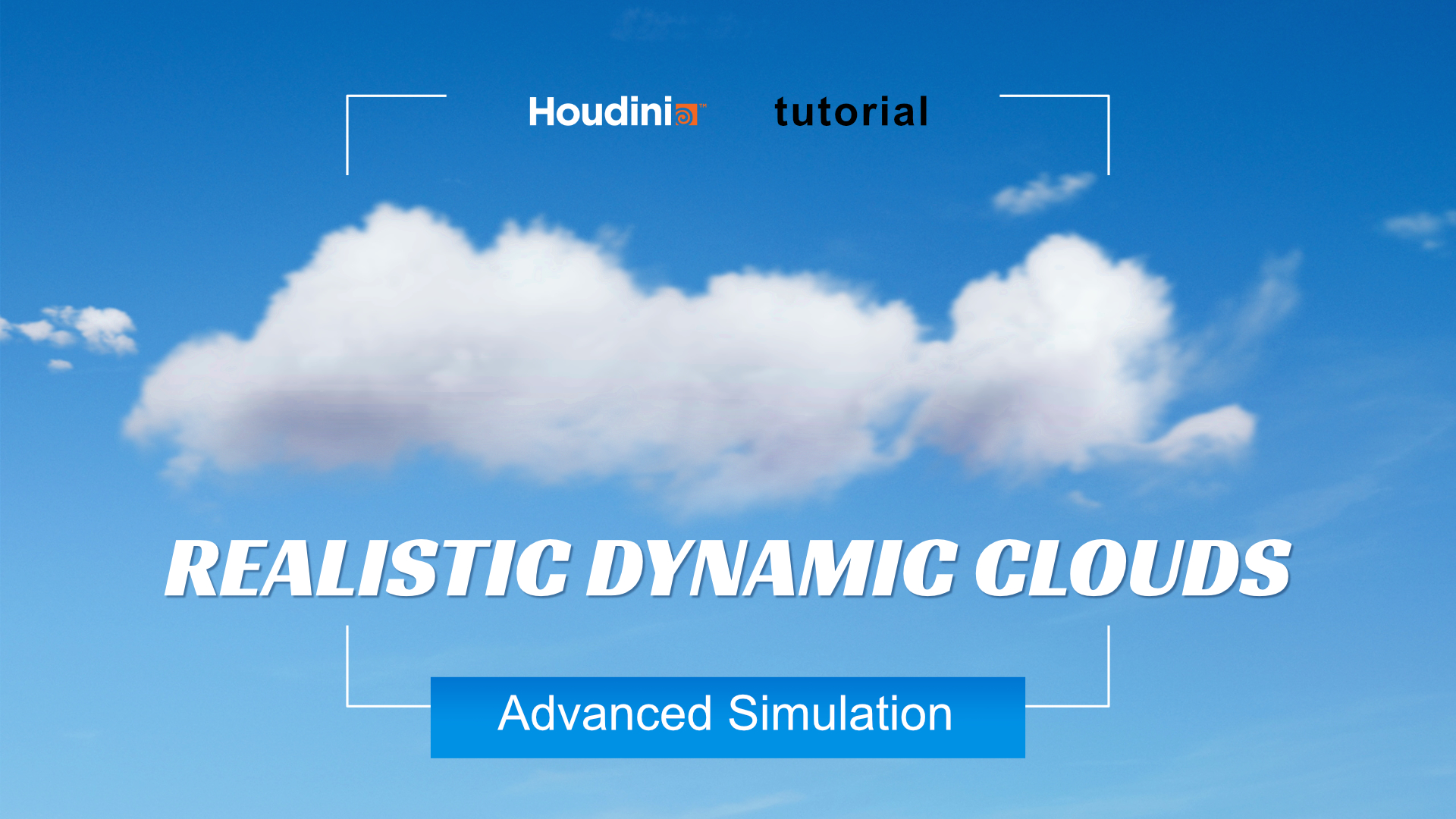

Shiv Dholakia –
Looks good but it’s far too expensive.